What are “Logs”?
Sumario: Learn what are the Notification "Logs", where to find them and what they can be used for.
The “Logs” section of our platform contains the list of messages sent in the last 5 days. In this article, we will show you how to check your latest records:
- Enter from the main menu by clicking on the “Logs” option located at the bottom:
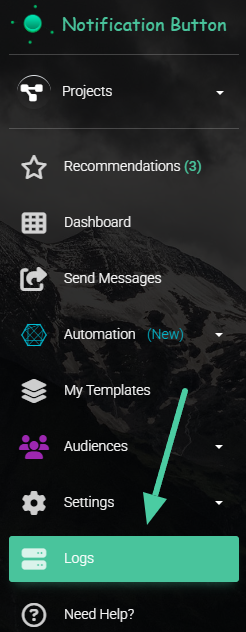
You can follow this link to enter directly.
2. Once on the “Logs” screen, you will have access to all the messages that have been sent from the application over the last 5 days. You will be able to see details of the message, its status, the channels, the sending date, and an actions column:
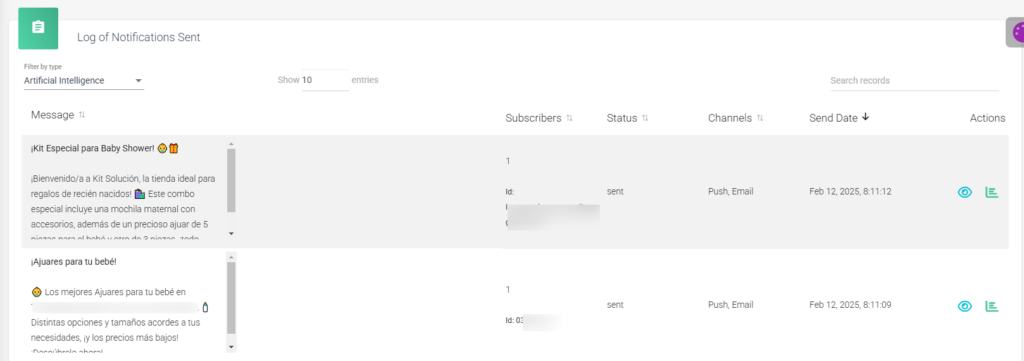
3. You can also filter your messages to see only the ones you need. The options are: AI, Mass shipments, Abandoned carts, and Transactional. By clicking on any of the options, the platform shows you only the messages belonging to that category:
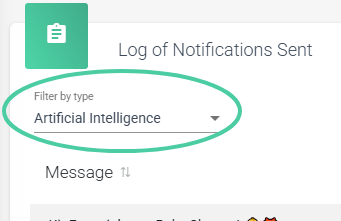
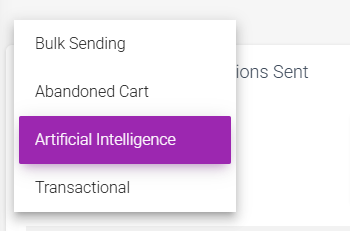
4. You can also set the number of entries you want to see in your record list:
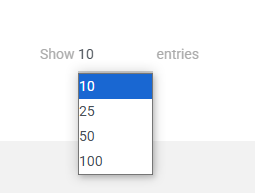
5. In the actions column, you can see the details of your message by clicking on the eye icon..

6. And you also have access to the success report of the notification. To enter there, click on the bar chart icon next to the eye icon.:
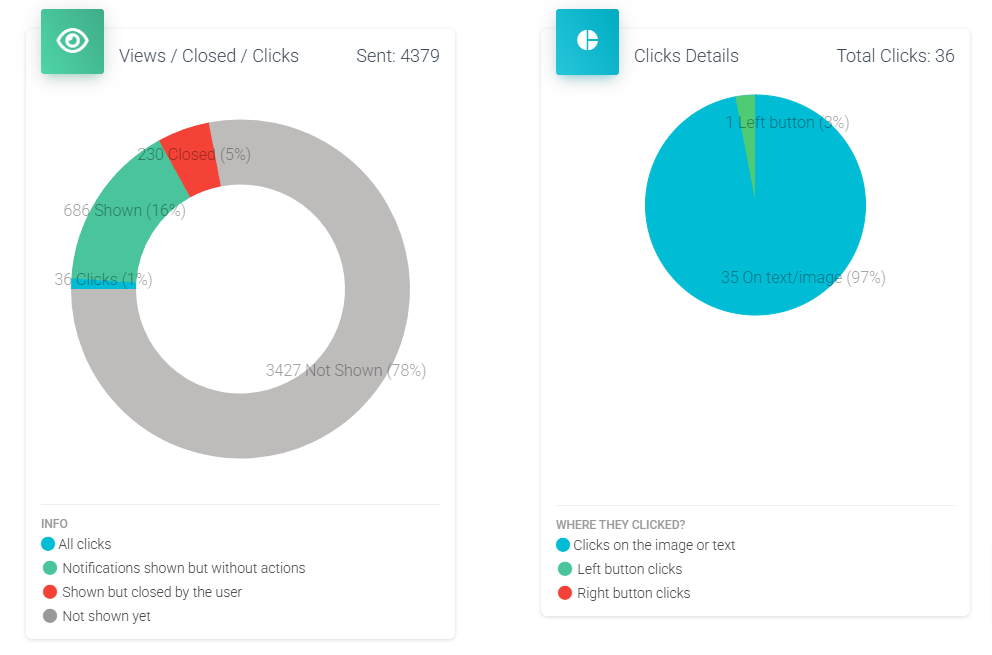
It’s that easy to check your records; if you’ve already sent notifications, remember to follow up on your subscribers’ behavior in this section so you can maintain a strong loyalty strategy.



