Introducing our Profitability Calculator
Sumario: Know what is and how to use our Profit Calculator!
Our platform offers you a tool that allows you to calculate the profitability of your notifications. If you’re just starting with your store, the calculator enables you to estimate the potential profits you could achieve by using various tools within the app, such as sequences, automations, subscription forms, and more.
Follow these steps to use your Calculator:
- From the main menu, click in the “Dashboard” tab:
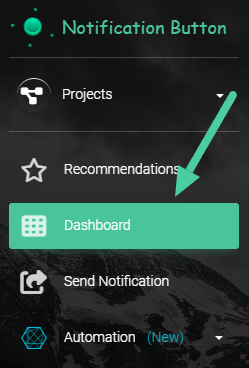
2. On the top of the page, click on “Upgrade now”:
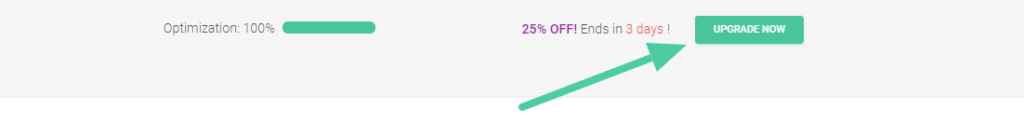
3. Scroll down to find the Calculator:
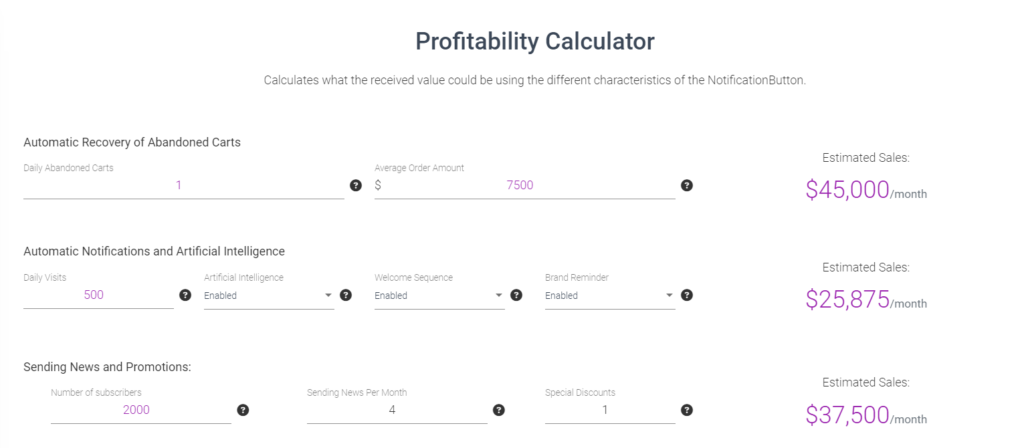
Now, start calculating your profitability. You can adjust every variable on each line and you will see how the estimated sales change.
👍🏼Tip: When hovering the mouse over any of the question mark icons ❓, you’ll see the definition of each item in the calculator form.:
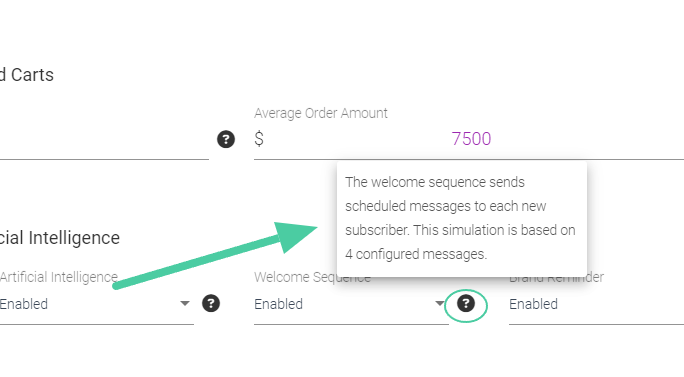
1. Abandoned Cart Recovery
In the first field, enter the average number of Daily abandoned carts:
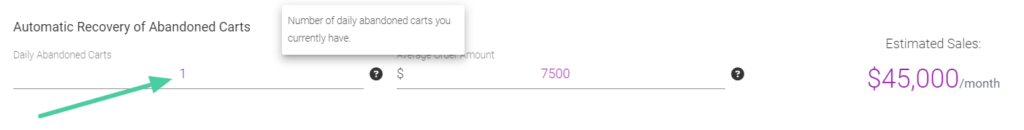
In the second field, type your Average order amount:
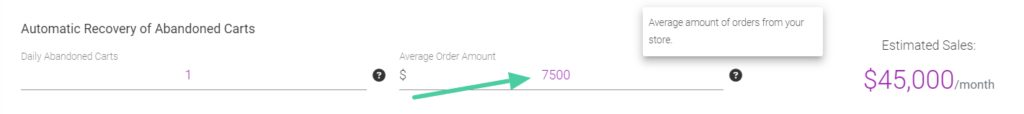
By combining these two variables, you will obtain the Estimated Sales. If you change any of them, you will see how the Estimated Sales result also changes:
2. AI and Automated Notifications.
In the second row, you can calculate the estimated sales when you activate the notification sequences. These tools are super powerful for driving conversions within your store.
In the first field, enter the average number of visitors to your store. Remember that you can find this data in your ‘Overview’ view, where you can see the overall statistics of the platform.

The next three fields allow you to calculate the difference when the automatic notification tools, sequences, and brand reminders are either active or inactive within your platform:
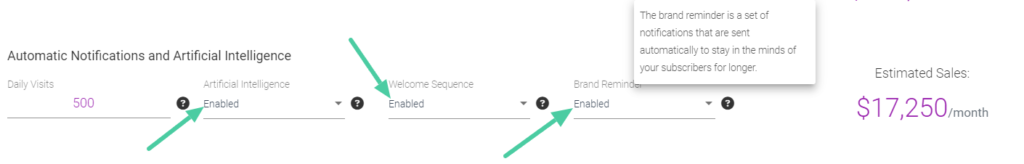
Toggle on and off these parameters to see the difference in the results. The more automated tools you are using, the higher your estimated sales will be:
3. Sending news and promotions.
The last row shows the estimated sales based on the notifications sent per month and the discounts applied in your store, depending on the total number of subscribers:
In the first field, enter the number of subscribers:
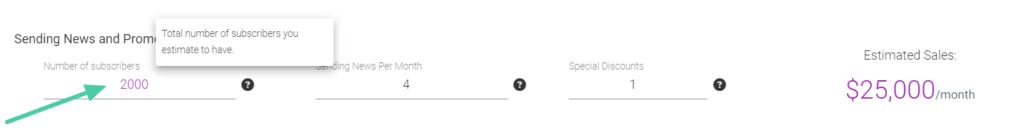
Then, choose how many news and how many special discounts you will send in a month:

Again, the more subscribers you have and the more news and special discounts you send, your estimated sales will also increase:
At the end, the calculator shows you the total estimated sales combined from the three aspects:
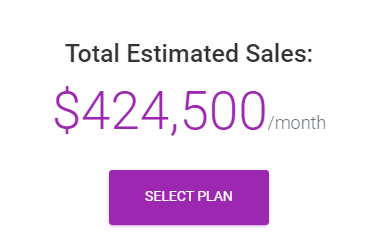
La calculadora de rendimiento te permite establecer metas en tu plataforma y así también podrás elegir un plan de suscripción acorde a tus necesidades. Cuando hayas definido tus objetivos de marketing haz clic en “Seleccionar plan” y revisa todos las opciones que ofrecemos para tu tienda:
The profitability calculator allows you to set goals within your platform, helping you choose a subscription plan that aligns with your needs. Once you’ve defined your marketing objectives, click on ‘Upgrade Now’ and review all the options we offer for your store:
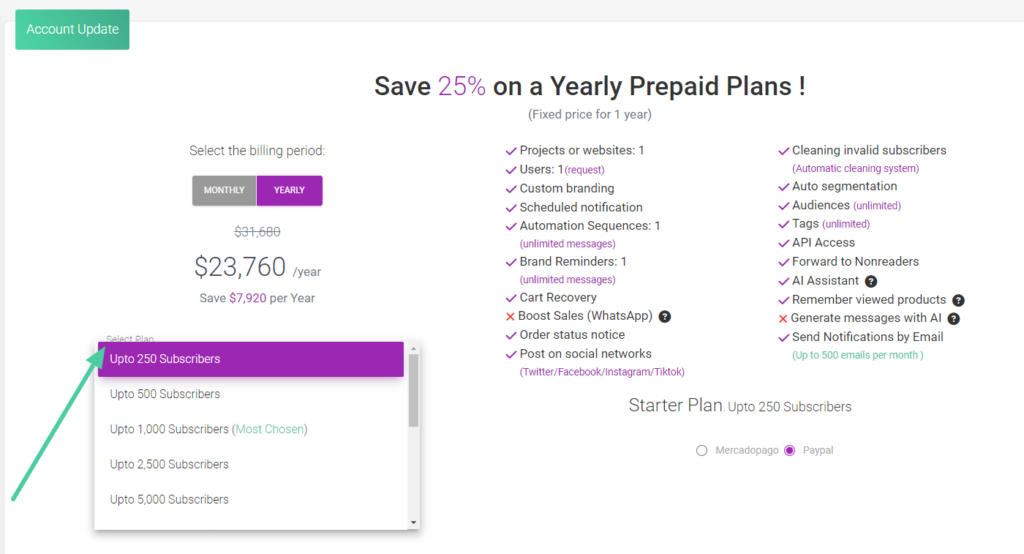
What do you think of our calculator? If you haven’t tried it yet, we invite you to click here to estimate your sales.



