What are Push Notifications?
Surely you’ve received a brief message in the top tab of your phone at some point, perhaps a notification that your order was arriving, an opportunity to buy a product at 50% off, or with free shipping. Those brief messages that you can receive on your phone or computer are known as push notifications. 😎✅
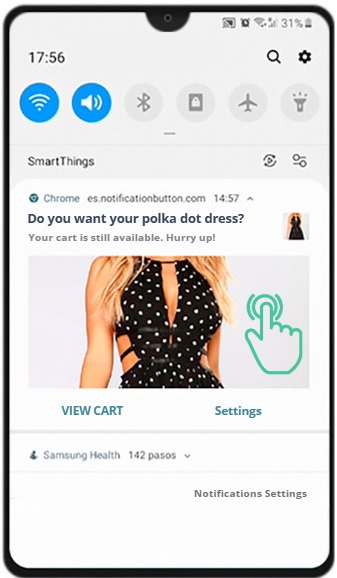
Parts of a push notification
Title: It is the first line of text that appears on your customer’s device screen. The key to a good title is that it is: appealing, clear, concise.
Description: This is where you should briefly explain the message or desired action. Highlight the benefit for the user and include a call to action to motivate the user to complete the task.
Image: These are visual elements that accompany the title and description. They help to generate more impact and communicate the message more effectively and attractively. Tip 👀 use an image that is easy to understand at a glance, users will not spend much time examining it.
Buttons: They are part of the interaction of your notification, allowing the user to perform a specific action from the push notification. They are effective when they enhance the user experience by providing simple and quick actions that make your subscriber interact with the notification. It is important to always maintain conciseness and clarity.
How do your visitors subscribe?
The subscription process is very simple. When a user accesses your website and actively browses for about 25 seconds, our system will show them a subscription pop-up. Keep in mind that the seconds only count if the customer is looking at your page, and it resets if the customer moves to another section of the page before the box appears.
In specific cases, a shorter time may be used; this time is configurable and it may be necessary to increase or decrease it. Some marketing strategies may need to quickly display the subscription box.
This notification subscription banner will contain your website’s logo, and you should include a message that encourages your visitor to subscribe. The user can accept it or not. If they accept, you will have a new subscriber. Learn more about the Subscription Box here.
In this way, you will be accumulating subscribers, and the more you get, the greater the customer retention, increase in profitability, and improvement in the amount of traffic that comes to your website.
Does the visitor need to leave any information?
One of the reasons for the success of this type of communication is the simplicity of getting subscribers.
When someone reads the word ‘subscription’, the first thing they think of is that they have to provide their email or phone number, but that’s not the case; your visitors can subscribe without giving any information, simply by agreeing to receive notifications.
This is possible because web browsers handle subscriptions by only recording the device the user is browsing from, and they will only receive notifications on that device.
Considering this, it is possible for the same user to be subscribed multiple times from different devices, receiving the same notification on their mobile and on their computer at the same time.
Collect the subscriber’s email.
While it is not necessary for the visitor to leave any information to subscribe, our platform will by default also ask for the customer’s email so that you have more communication channels available.
Keeping the email collection feature enabled increases the chances of success for your campaigns.
How important are they?
Push notifications are an essential tool for your online store. They not only serve to promote sales but also play a fundamental role in communication with your customers.
Notifications allow users to stay informed about new products, events, or important changes, helping to establish a relationship of trust and closeness with your brand.
When used effectively, push notifications can increase customer loyalty by creating a community of loyal and satisfied users who feel heard in their needs by the brand.
Ready to retain your customers? 😉
Let’s see what else you can do to improve your e-commerce ▶



