Get to know the app
If this is your first time navigating our app, welcome! I will help you get a first look at everything you can find in the menu.
In this section, we will take a visual tour of the entire panel, so you’ll have a first impression of where to look or see the tools you need.
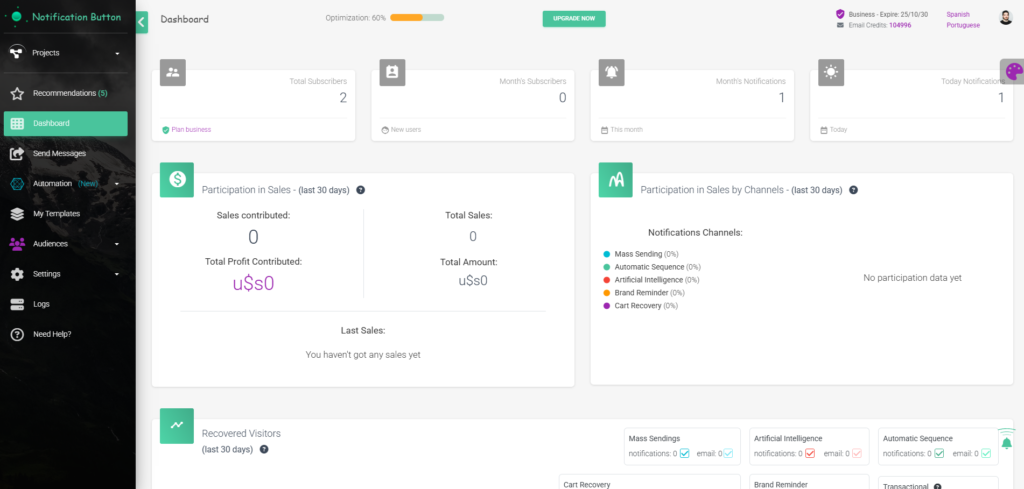
Recommendations
In this section, you will find the recommendations that the system offers you to maximize the app’s capabilities in order to improve your results. You can view the recommended options and the level of optimization it currently has (Percentage).
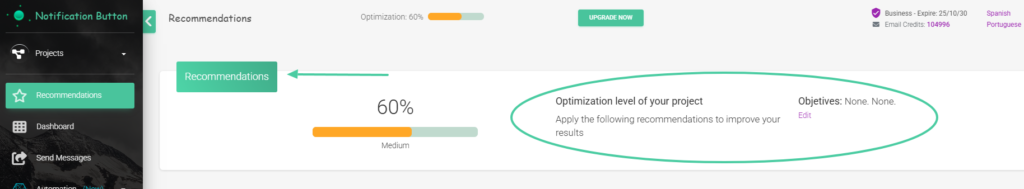
Summary
- You will see the graphs of your notifications as well as the results.
- You will find out the number of subscribers your website has.
- Sales graphs
- Graph of your recovered visitors
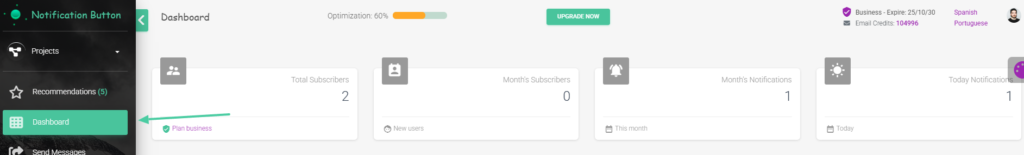
Send Messages
From this section, you will be able to send your mass notifications, updates, events, opportunities, and relevant information. You will see a preview of the message from the window on the right side. Additionally, you will be able to choose whether to publish your notifications as posts on social media!
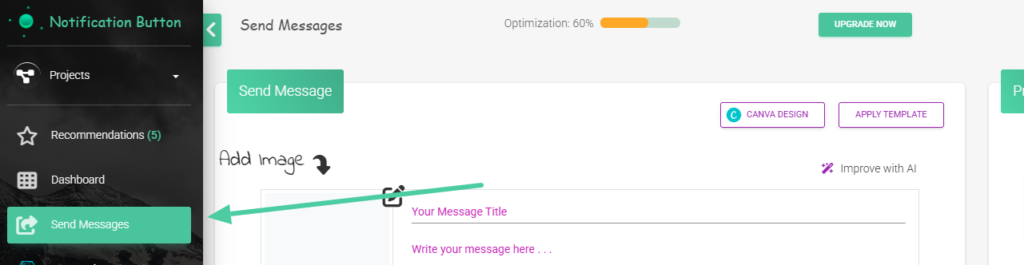
Automation
We enter the AI part of our app, to get a deep understanding of each section we have articles that will help you with the step-by-step!
Here you will be able to configure:
- Automatic sequences
- Brand recall
- Artificial Intelligence
- Online Store
- Connection with WhatsApp
- Abandoned Carts
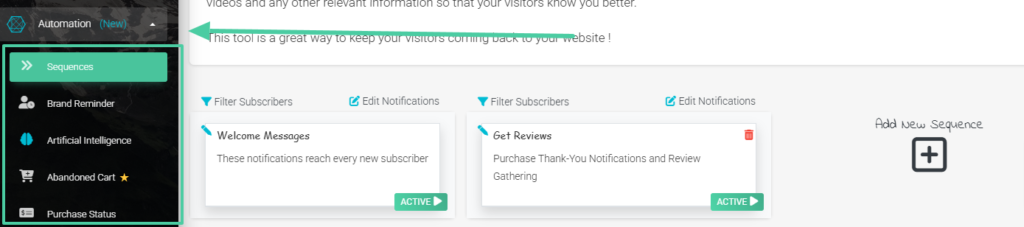
My Templates
If you want to create templates that are programmed for your shipments, you will be able to do so in this section:
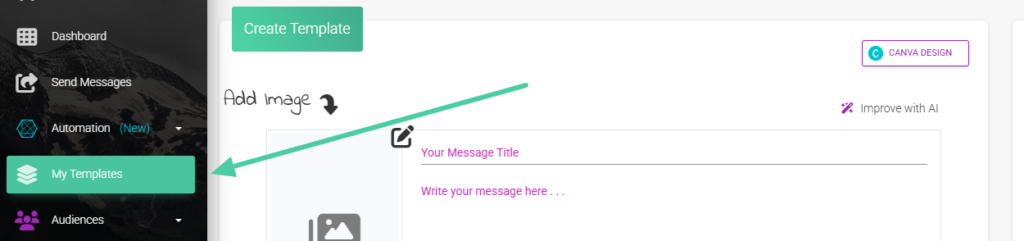
Audiences
Find everything you need to know about your audiences in this section:
- Automatic Audiences
- Create Audiences
- Subscriber List
- Tags
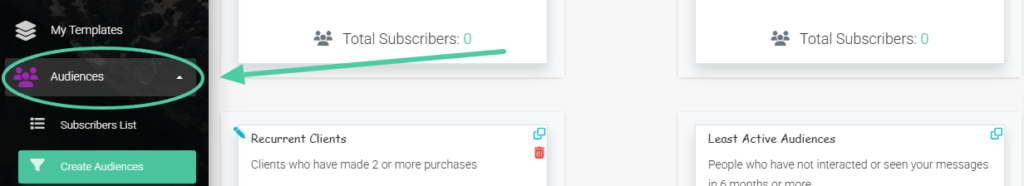
Settings
The first steps to set up and start using the App can be found here:
- General Settings
- Email Settings
- Subscription Box
- Subscription Bell
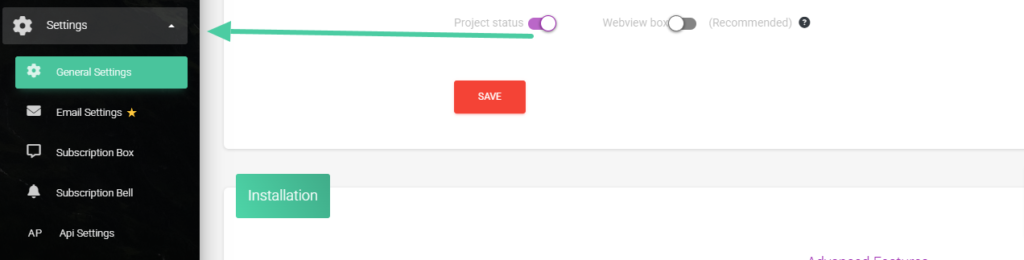
Logs
All messages sent by the app will be stored in the Logs database for 5 days, where you will find:
- Transactional
- Bulk Sendings
- AI
- Abandoned Carts
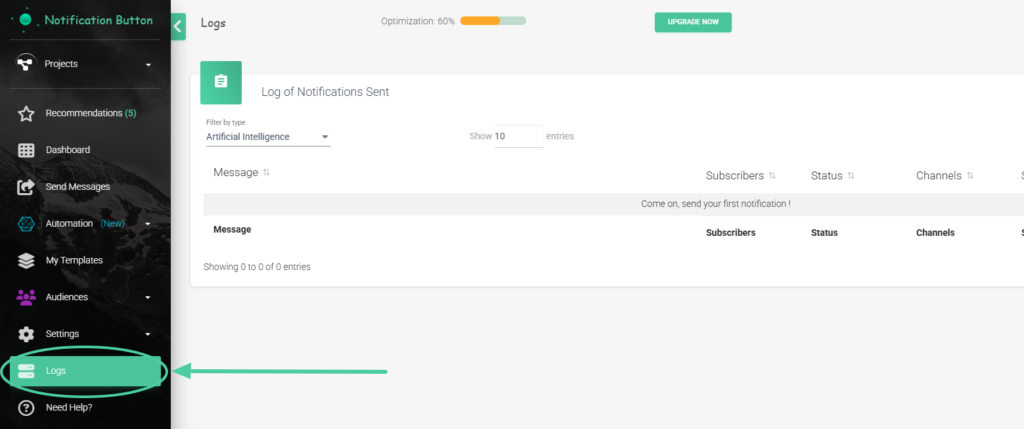
Do you need help?
If you have questions about the app, its functioning, payments, or any other concerns, we offer you two options:
- Learning Portal
- Send Message
Remember that for each section of our app, you can research from the Learning Portal on how to use them, the options available to you, step-by-step instructions for each configuration, and much more! They are short and simple articles that will help you become an expert and make the most of each tool.



