Personalize the Main Menu
Did you know that you can choose the colors of your app Menu? In this article, I’ll teach you how to customize it to add your personal touch.
Where to do It?
From any section of the app, we can see the “Painter’s Palette” icon that indicates where we can customize our Menu. For this example, we will stop at the “Summary” section, and on the right side of the screen, we will find our Palette in violet.
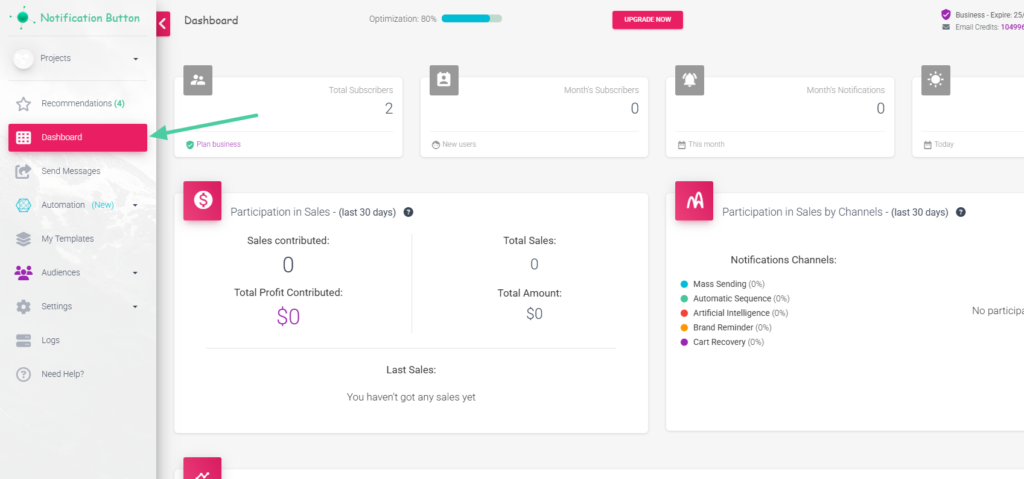
Clicking on the purple palette will display the following menu:
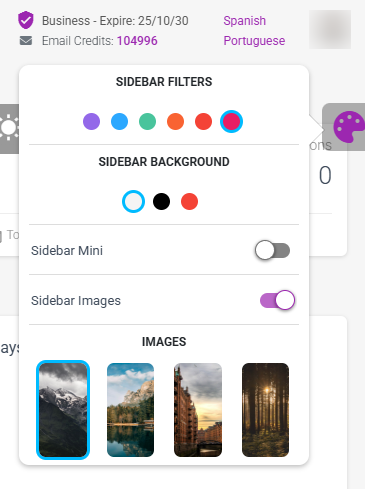
Change the appearance of your Menu
Choose the color that represents you the most; adding a personal touch to the app is a good practice that makes you feel more connected to our system, making it not only useful but also fun.
You will be able to see the changes as you hover the cursor or select the different options. What can you change?
- Button colors, both in the mini menu and in each section
- Main Background Color of the Mini Menu
- Choose to show or hide the menu
- Choose the background images
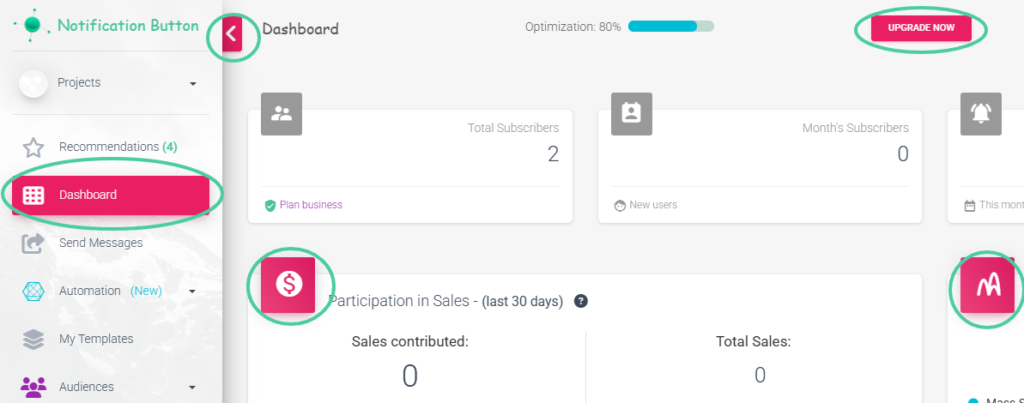
And that’s it! Now that you know how to customize our App, I invite you to do it your way, don’t just stick with the default options.
Shall we add your personal touch? 😉



