How do I use My Templates?
Now that you know how to create your templates, let’s see how to use them. Having your templates ready will help you save time when you want to send your updates.
Where Are My Templates?
Once you have created your templates, you will be able to find them in the My Templates section, where you will also be able to see all the sent templates:
- Mass Sendings
- Sequences
- Brand Recall
- Templates
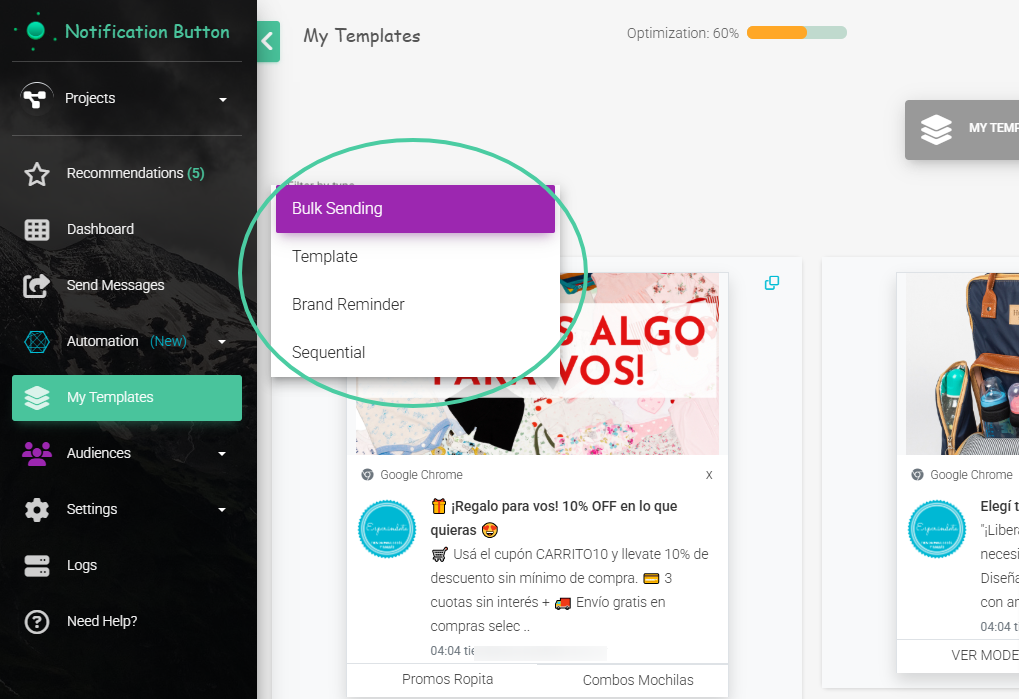
Use your Templates in Mass Sendings
Located in the “Send Message” section, you will find the option to Apply Template, whether it’s your created and saved templates or reusing those you have used in your shipments, sequences, or brand recall.
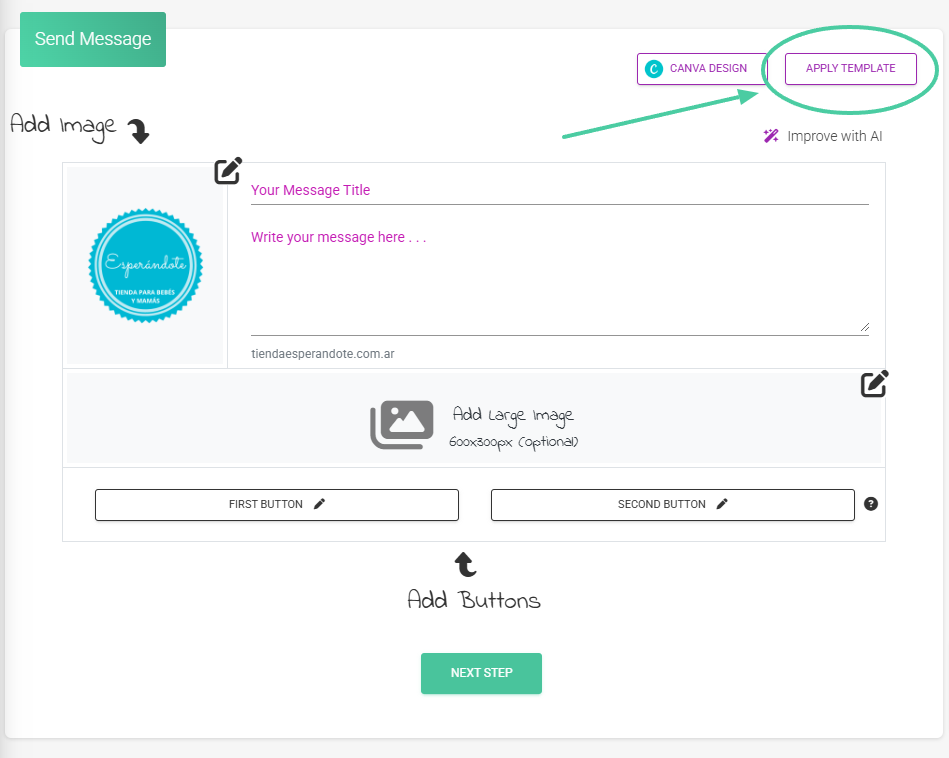
Use your templates in Sequences
Located in the Automation – Sequences section, you will find the Apply Template option, whether it’s your created and saved templates or reusing those you have used in your sends, sequences, or brand recall:
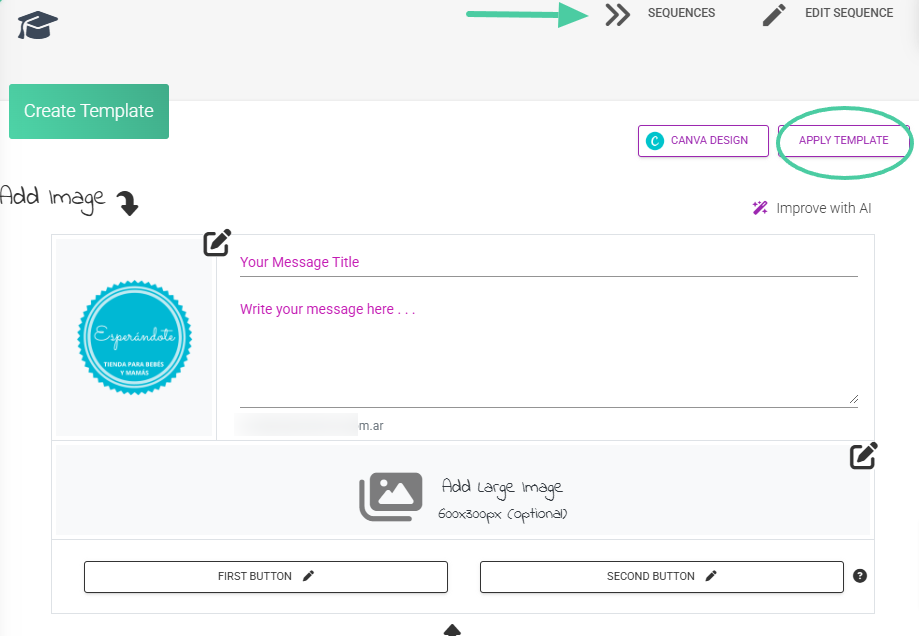
Use your templates in Brand Recall
Located in the Automation – Brand Recall section, you will find the option to Apply Template, whether your created and saved templates or reusing those you have used in your shipments, sequences, or brand reminders:
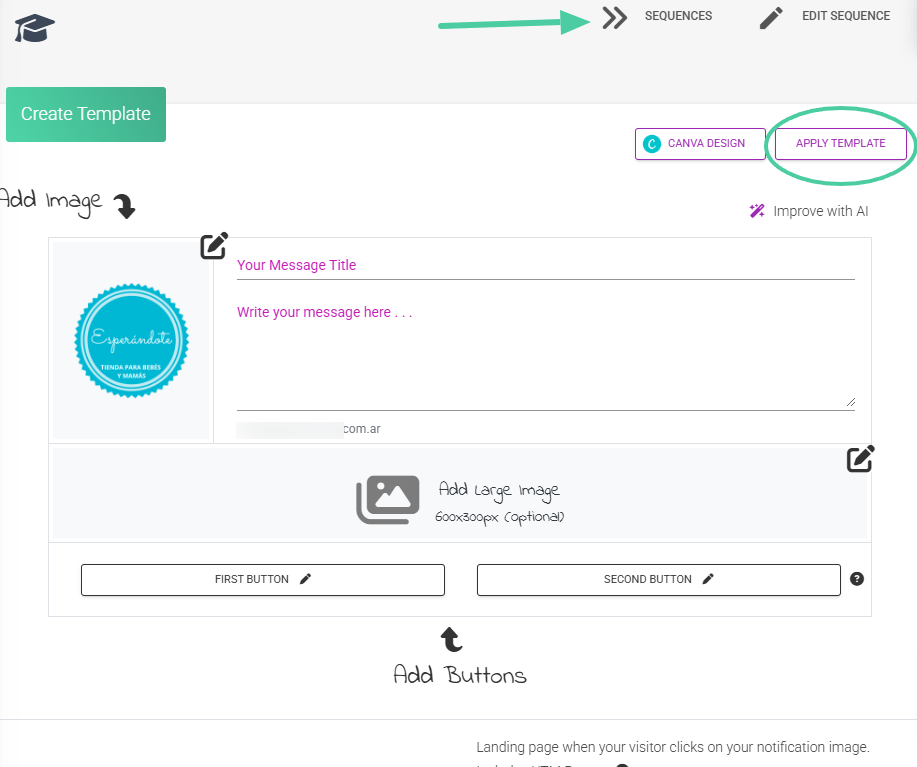
Tips
Create your Templates based on your event calendar and important dates, for example, CyberMonday, Hot Sale, Winter-Summer Holidays, Mother’s/Father’s Day, etc. This way, when the date arrives, you will already have your designs ready to send.
If you want to see how to create your Templates from scratch, I invite you to check out our step-by-step guide here: Create my templates.



