Personalize my Subscription Box
The subscription box will allow you to increase the number of users who wish to receive your news and promotions, and will facilitate effective and personalized communication with your customers. It will also help build a trust relationship by transparently requesting permission and clearly explaining the benefits of subscribing.
This box will be shown to your visitors while they browse your store to request permission to receive your updates.
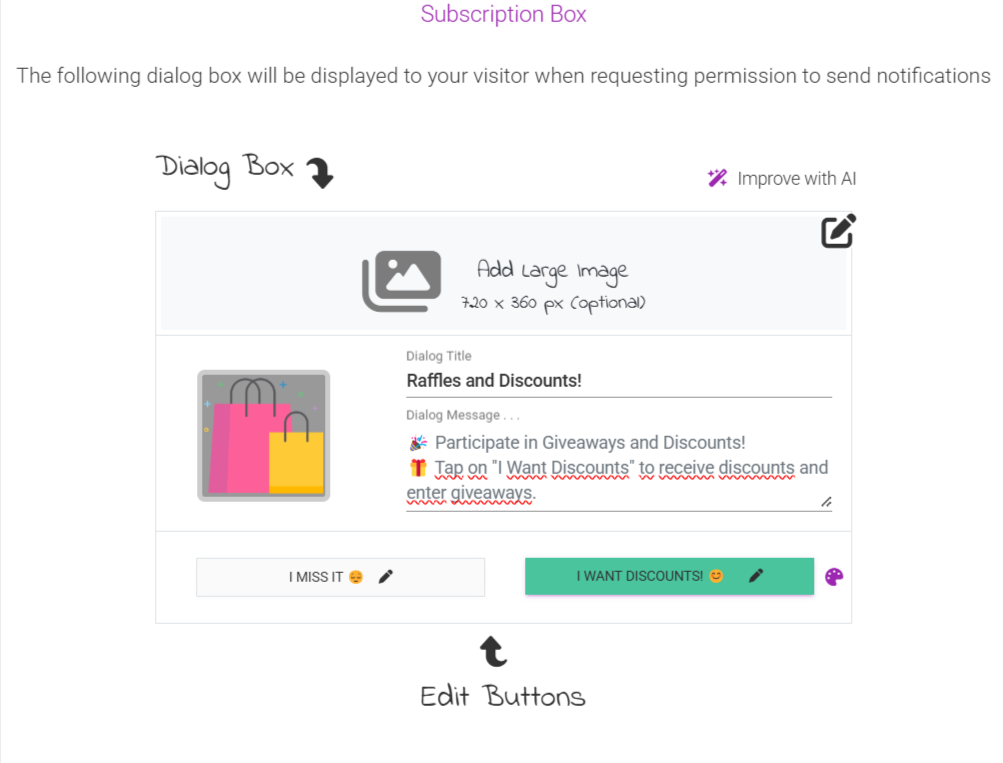
Add a horizontal image
It is used to generate more impact. Important! It must be 720×360 pixels (if you don’t know how to resize images, we leave you this help 😉 Befunky)
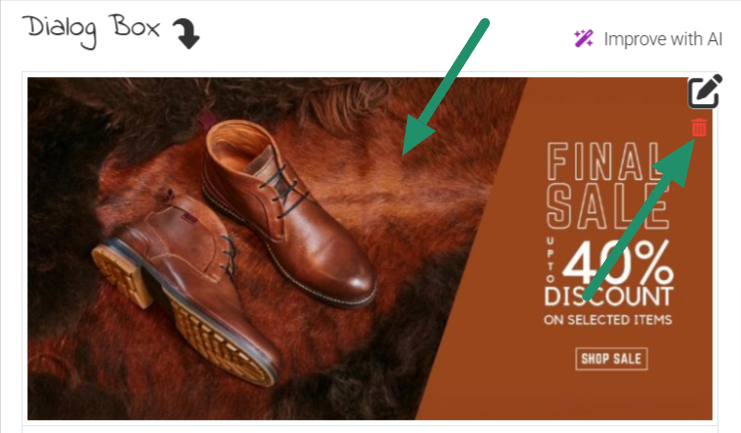
Delete the Image
To delete the image, tap on the red jar, and then click again to add a new image.
Choose an attractive title and description.
Offer something to your visitors in exchange for the subscription. Here are some recommendations:
- Discount coupon
- Participation in a raffle
- Free shipping
- Surprise discount
- Describe clearly and concisely what the benefit is for the subscriber.
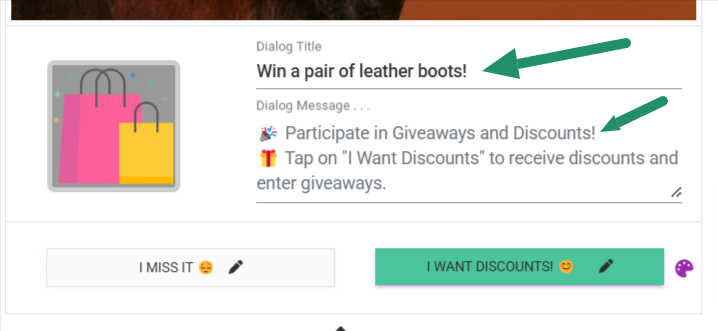
Improve with Artificial Intelligence
Lack of creativity? Are you having one of those days where nothing comes to mind? No problem.
Just come up with a title and description based on the basic main idea, and use the option to optimize them with Artificial Intelligence. 👌
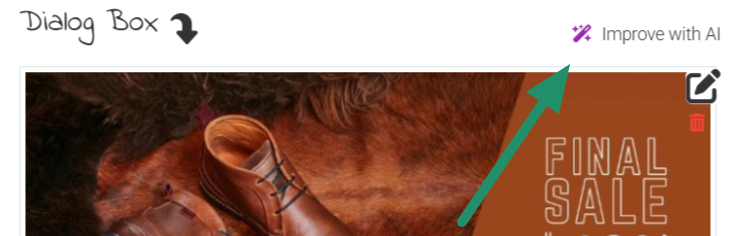
Recommended phrases
We leave you some attractive phrases that you can use in your pictures 🤩
- Don’t miss our exclusive offers! Subscribe to our updates.
- Would you like to receive news and offers in real-time? Subscribe to our newsletter.
- A fan of surprises? Turn on notifications and discover exclusive promotions.
Set up the buttons
We have two buttons, both must contain a “call to action” that is, an action to be performed by the user.
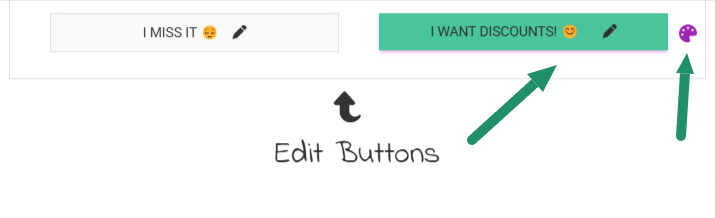
The right button includes the main action for the user (e.g., I want the coupon) and the left button includes a secondary action (e.g., Skip coupon).
Tip: use active voice and choose a button color that matches the design of your store.
Waiting time
Indicate the wait time before requesting permission to subscribe.
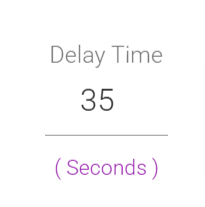
Recommendations:
- Wait 25 seconds to get subscribers who are truly interested; quality is better than quantity in this case.
- If you offer a very aggressive incentive, you can set a shorter wait time.
- If you sell a product that requires too much thinking or a lot of reading before buying, set a longer time.
important
- The waiting time starts counting again each time the page is changed. Keep this in mind when defining the seconds.
- The alert will be disabled for 4 hours if your visitor does not accept the subscription, so as not to annoy them repeatedly.
Capture Email
Our system, in addition to the subscription via push notifications, can also send emails to your visitors. If you enable the “Capture email” option, your visitors will also be asked for an email.
Some people may be a little shy about receiving push notifications on their phone, but they might be encouraged to leave their email or vice versa.
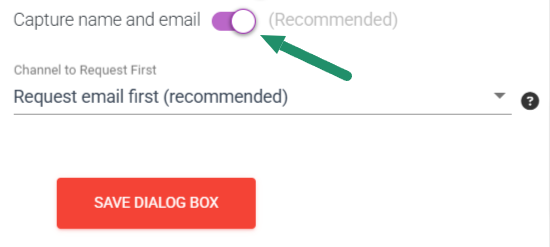
Benefits
- Expand the reach of your campaigns
- Improve the return on advertising investment
- Capture more subscribers
- Avoid losing contact with your customers
Save Dialog box
Scroll down to the bottom and tap the red “Save box” button to complete the setup of your subscription box.
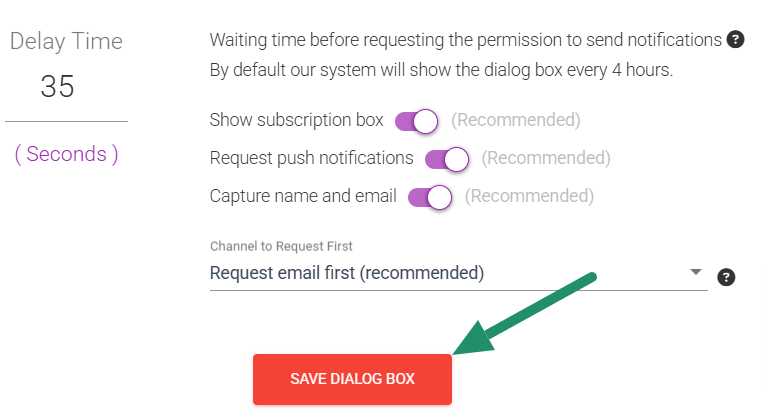
Consequences of having the frame disabled or misconfigured
- AI will not be able to communicate with your customers to remind them of visited or interested products.
- You will not have subscribers for Push Notifications to mobile phones or computers.
- The welcome sequence messages will not work.
- Brand recall will not work.
- The return on advertising investment in social media or Google will decrease due to the lack of attracting new customers.
- Increase in advertising costs.
It’s time to give your store a special touch 😊
Let’s continue setting up your store! 🏁



