How are Whatsapp messages delivered?
Surely, you have wondered how the WhatsApp messages work that reach your customers when they abandon their cart. Well, today I’m going to tell you all the secrets so you can make the most of this tool in your online store. Let’s go!
Whatsapp message delivery process
Look, here’s the thing: when a customer puts products in the cart but then leaves without completing the purchase, our platform gets activated. We detect that abandoned cart and prepare a specific message for that customer. But don’t worry, we’re not annoying; we don’t send just any message.
Sending schedules and their importance
Messages are not sent at any hour as if they were spam. And why? Because we don’t want to bother your customers at odd hours. Messages are delivered to your customers’ WhatsApp only during the hours you set in the app.
So, if someone leaves their cart abandoned in the early hours of the morning, it’s fine. The message stays on hold and is sent the next day when your configured customer service hours begin. This way, we ensure that the message arrives at a time when the customer can pay attention and you are available to assist them if they have any questions.
A golden tip: Set your customer service hours correctly. It is very important for the tool to work like a Swiss watch. We have a guide for setting up WhatsApp correctly, which we recommend you read.
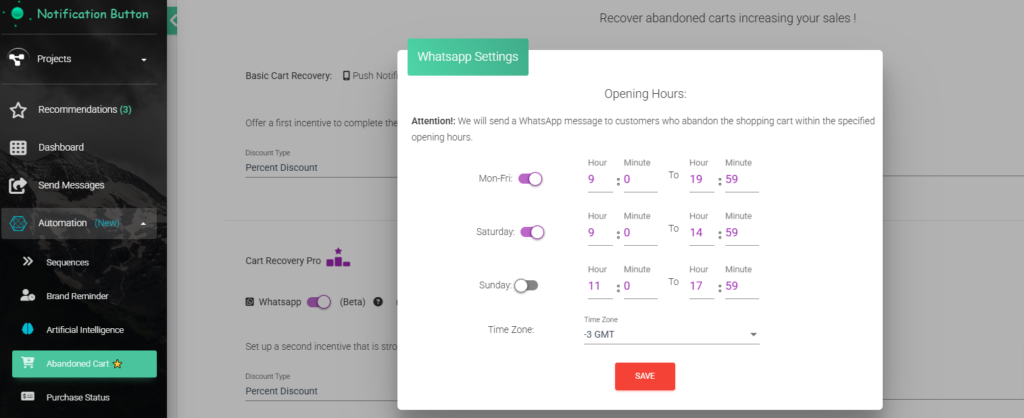
Recovery message content
What do these WhatsApp messages contain? Our goal is to gently and helpfully remind the customer of their interest. The message includes:
- The name of your online store (so they know it’s not spam).
- A direct link to the abandoned cart (we make it super easy to resume the purchase!).
- A small reminder of the products they left behind.
All of this in a concise and appealing message that invites action without being intrusive.
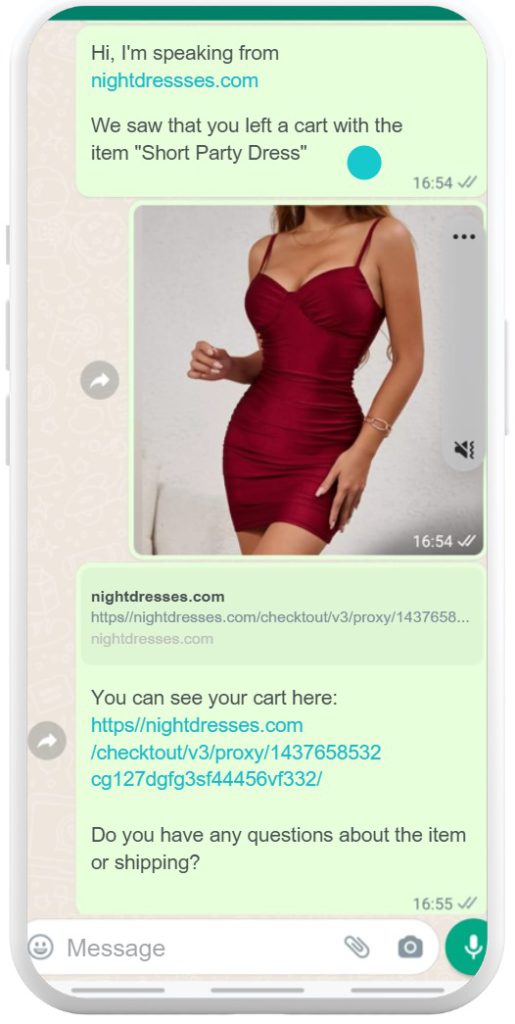
Response time for abandoned carts
After considering it a lot, we’ve found the key: WhatsApp messages go out in the first 90 minutes after we detect the abandoned cart.
And why 90 minutes? Well, it’s neither too late nor too early. It’s just the right amount of time for the customer to still have in mind what they wanted to buy, but without feeling pressured.
If you give the messages a personal touch and set everything up correctly, you’ll see sales increase. Are you ready to turn those abandoned carts into sales that will make you smile? Well, you know what to do, let’s get to work!



