Set Up the “Welcome” Sequence
Sumario: Learn how to set up, customize and get the best out of our premade "Welcome" sequence.
Welcome messages aim to build trust with new or potential customers, with the goal of fostering loyalty and increasing the number of returns to your store’s page.
The Welcome Sequence is set up by default when you install your platform; however, you can edit and customize it to your liking. In this section, we will see how to configure the sequences for welcome messages.
⚠️Important: the welcome sequence will be available only for subscribers who opted in through the subscription box from the date when the NotificationButton platform is active. Previous subscribers are imported into the platform but do not receive notifications.
- Enter through the “Automation” option and click on “Sequences“:
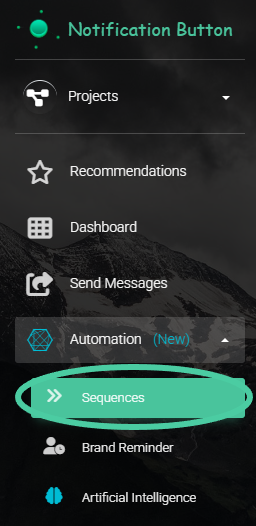
You can also enter from here.
2. Now you will see the sequence configuration screen:
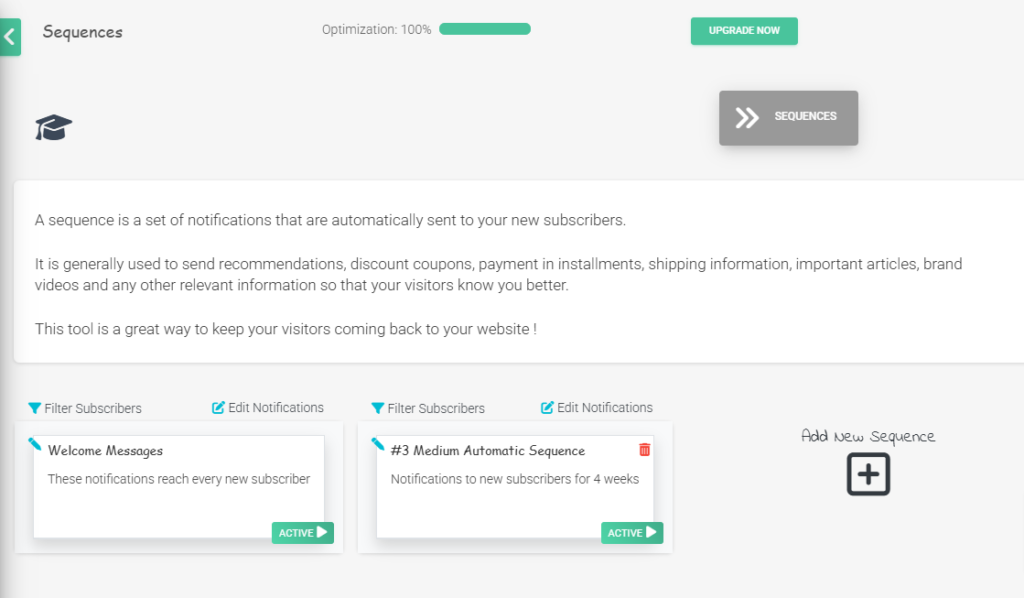
3. Select the “Welcome Messages” option, these notifications are sent to each new subscriber. You can edit the name and description of the sequence by clicking on the pencil icon.

For now, we recommend keeping the ones shown by the application by default.

4. To edit the notification sequence, click the “Edit Notifications” button:
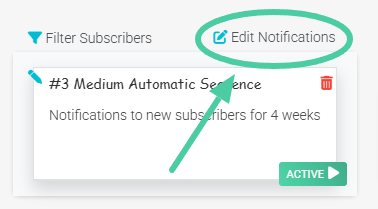
5. You will enter the panel where the sequence of messages being sent is located. There you will be able to:
- Edit the default notifications.
- Add new messages to the sequence.
- Set the interval between each message..
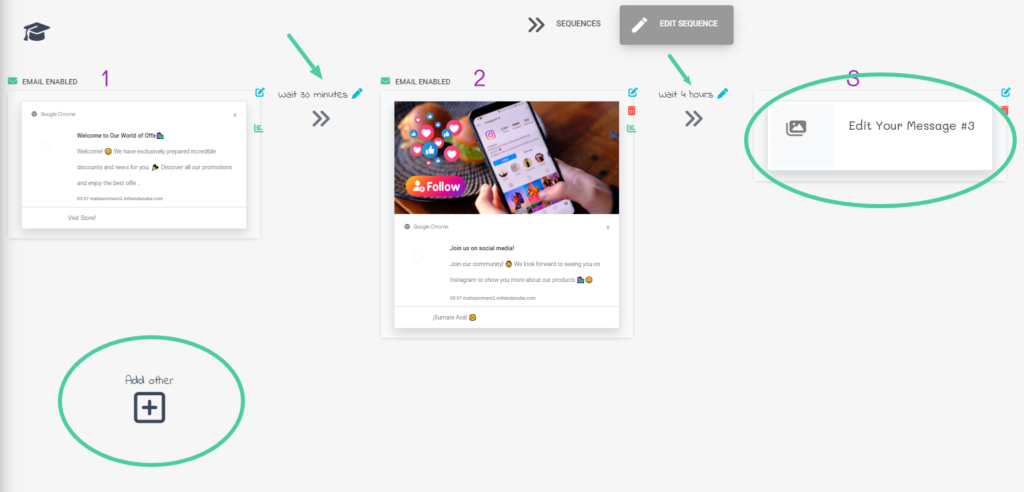
6. We suggest setting up a sequence of three messages:
Welcome greeting: Include a greeting and thank the new subscriber. You can add a discount for the first purchase or free shipping. This way, your new subscriber will feel more motivated to make a purchase.
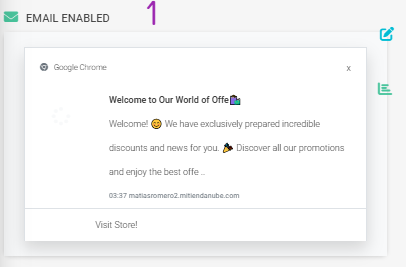
Invitation to follow on social media: Take advantage of the second message to grow your community on Social Media. This way, your potential customers will constantly see content from your other digital platforms and increase brand recall.
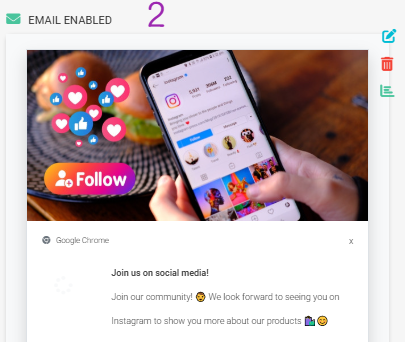
Encourage contacting via WhatsApp: In the third message of the sequence, invite your new subscribers to ask all their questions through WhatsApp. You can offer personalized advice through this channel.
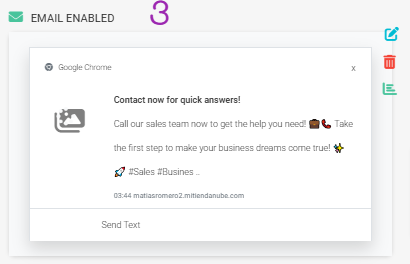
If you want to add another step to your sequence, simply click on the “Add other” button.
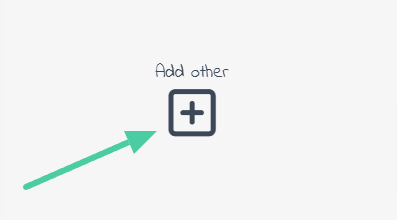
7. Set the wait times between notifications. You can do this in the edit icon located between each message.:
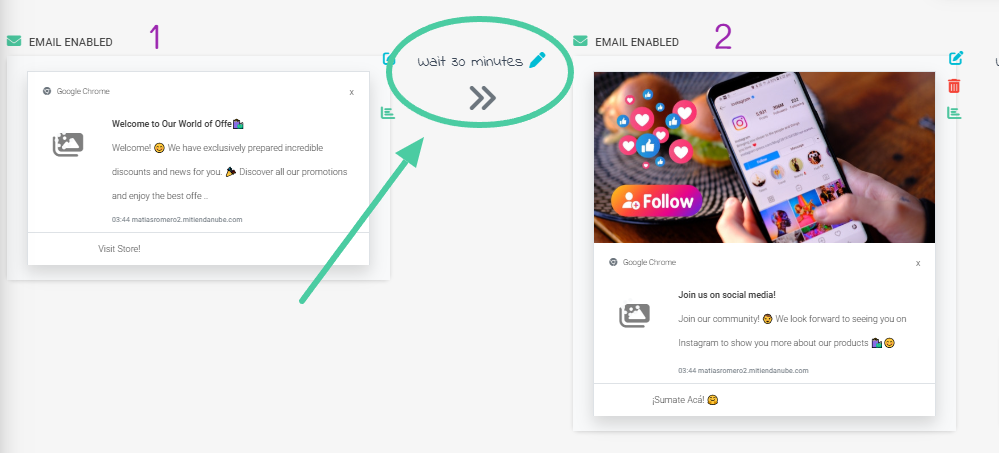
Enter the time you want, you can choose between minutes, hours, or days.:
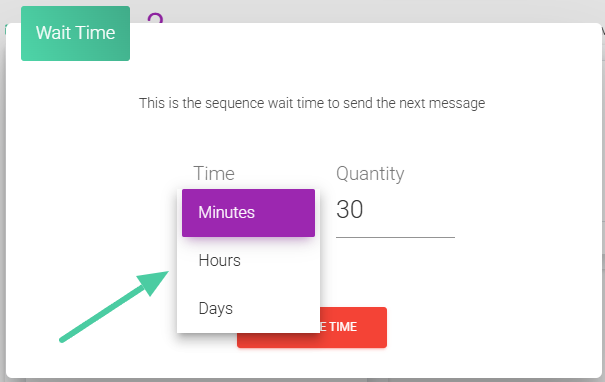
That’s it, you now have your welcome sequence. Sequences are more of a loyalty channel than a sales one, which is why we encourage you to create engaging messages that offer some type of value to the subscriber.
If you want to see how to apply templates in your sequences, check this section.



