Review your Sequence Statistics
Sumario: Learn how to check and review your sequence statistics
To understand the reach of your sequences, the platform provides you with a specific report for each configured sequence. Here we explain step by step where you can see these results:
- Access your sequences from the main menu.:
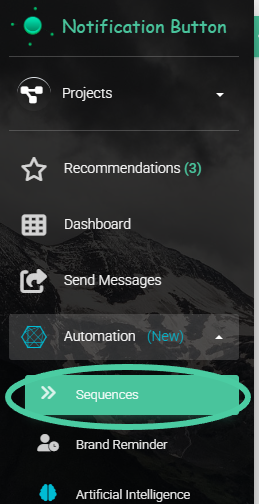
2. Click on any sequence you have created:
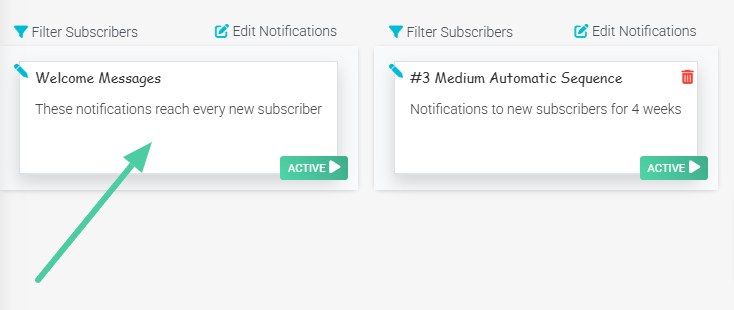
3. Once you are in the details of your sequence, click on the chart icon located on the cards that make up the sequence.:
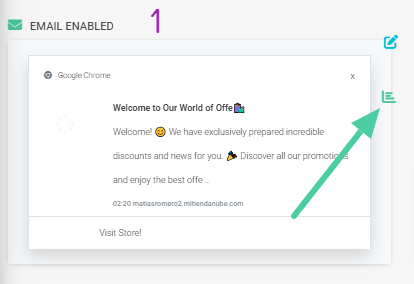
4. There appears the specific report of that message. You can consult.:
- Left panel: Number of messages sent and the status of message views. It breaks down as follows: Total clicks, Notifications shown but without actions, Shown but closed by the user, Not yet shown.
- Right panel: Number of clicks made by subscribers. It breaks down into the following: Clicks on the image or text, Clicks on the right button, Clicks on the left button.
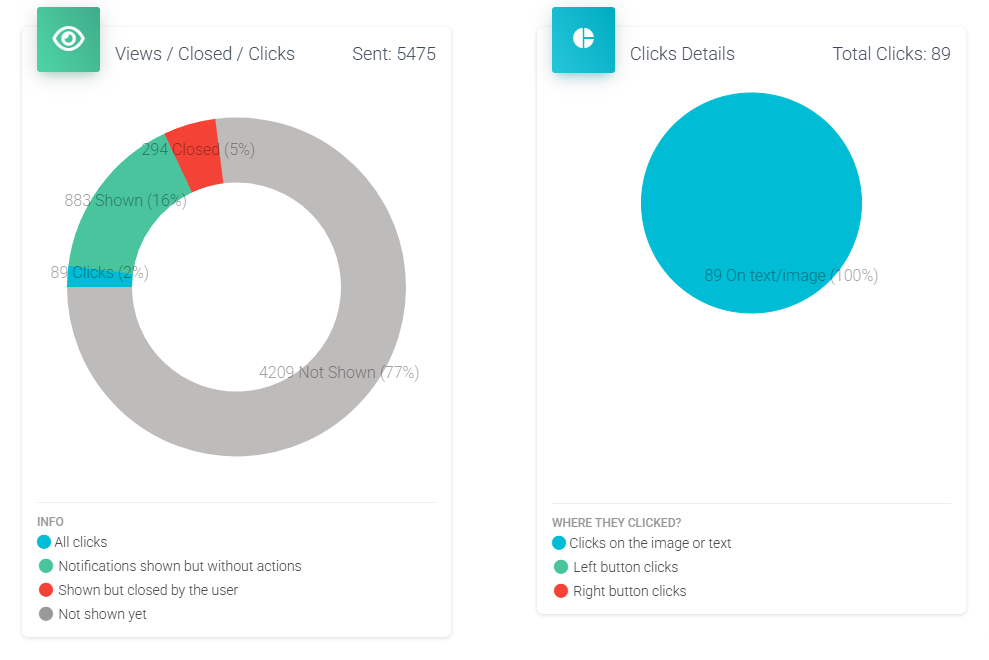
Remember that all reports provide you with information about the effectiveness of the actions you take through the platform. Identify your weaknesses and enhance your strengths to create a greater impact with your messages.



