Using filters to segment my subscribers
Sumario: Learn how to use filters and conditions to segment your audience.
The subscriber filter is a powerful tool on our platform; it not only helps us see which products have more reach or engagement but also lets us do effective niche marketing.
In this article, we’re going to show you how to filter our subscribers using all the options the platform filter offers, so you can create very specific audiences..
❗ Important: There’s a difference between total subscribers and email subscribers; the latter have given permission to send them information to their email addresses, not just through push notifications.
Types of segmentation
On the platform, there are two ways to segment. We have the option to “Add filter” and the option to “Add condition“:
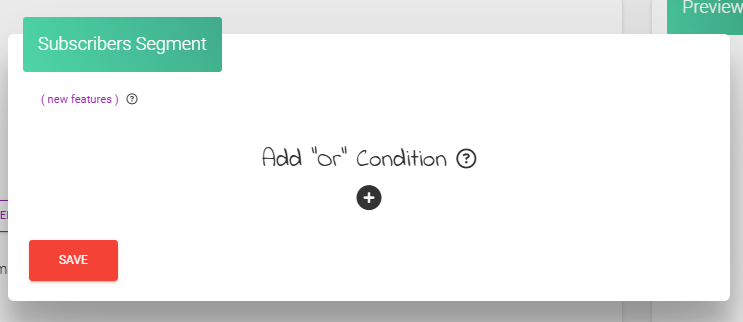
If filters are selected from the “Add filter” option (purple + button), the audience is narrowed down more and more each time. In other words, the audience has to meet all the conditions to receive the notification. This option is recommended when it’s necessary to narrow down an audience, for example, when launching something and activating the “Notification Result” filter (you’ll see it further down):
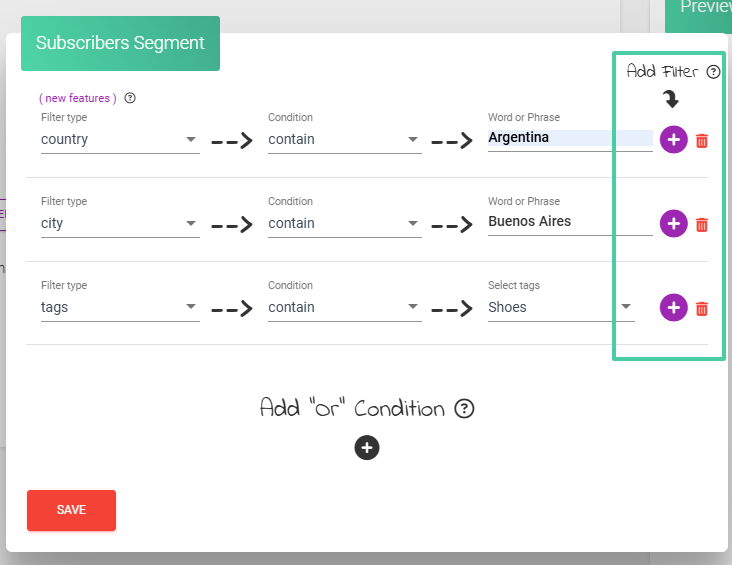
If you select filters using the “Add Condition” option (gray + button), our audience expands, and this way we reach more subscribers.:
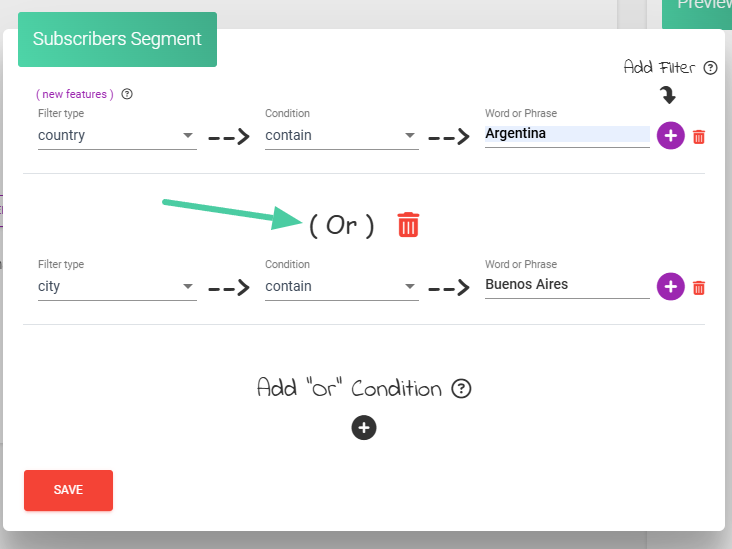
👍🏼Tip: It’s possible to combine both options to create very specific audiences or to widen them, which is preferable if you want to get your messages out to as many subscribers as possible:
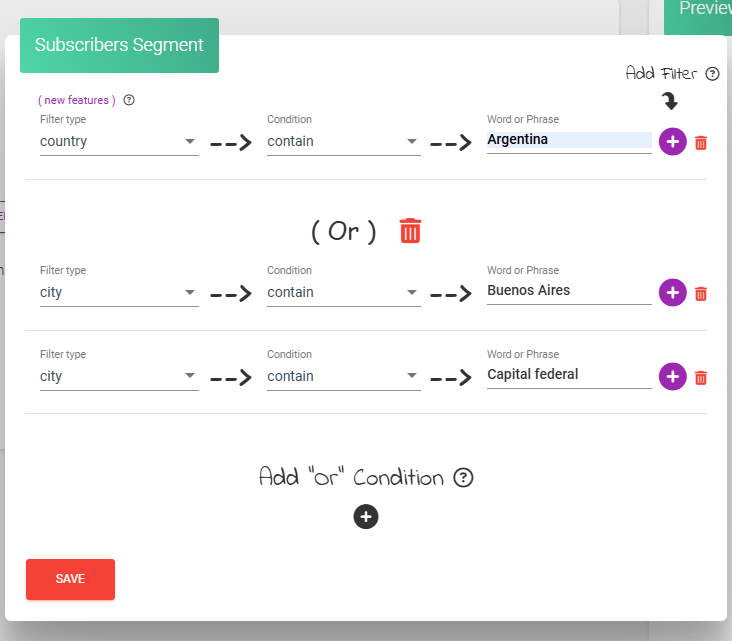
When you’re segmenting an audience on the platform, you can see the different types of filters.
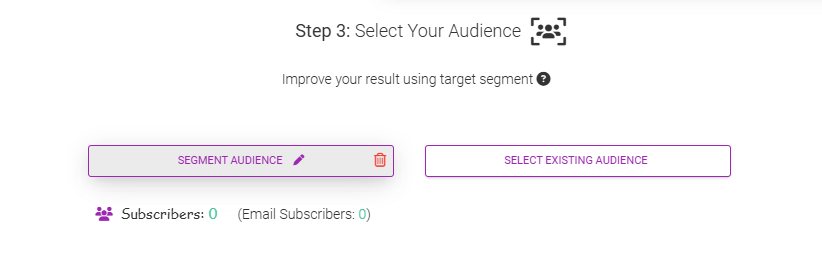
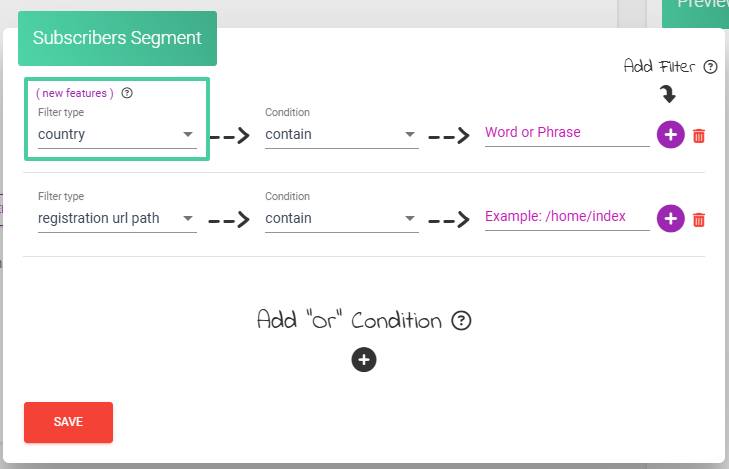
Now let’s go over the most important ones:
Geographic filters
Location filters (country, province, city) are the most commonly used by subscribers. They can be used for special promotions (for example: free shipping in CABA, personalized delivery options based on areas or neighborhoods, among others) as well as for products or services we want to promote in specific areas.
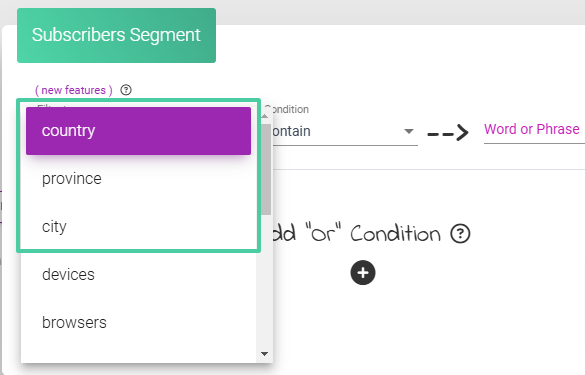
👍🏼 Tip: combine your location filters with others we’ll cover next for much more efficient targeting.
Tag filters
Tags are used to categorize subscribers. You can customize them, but the platform also generates automatic tags. When a user spends a lot of time, makes a purchase, or leaves a specific item in their cart—like backpacks, for example—it creates the tag “backpack” for that subscriber.
In the Subscribers list, you can see the tags that have been automatically assigned to your subscriber, allowing you to learn more about their interests in detail:
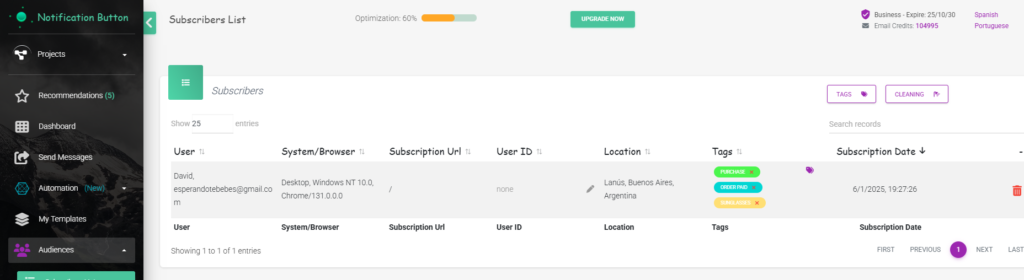
If you set up the tag filter, you’ll be able to select from the list the tags created by the system or by yourself:
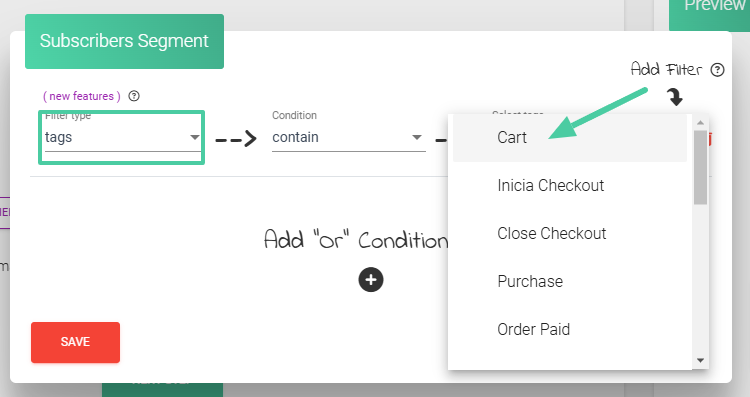
Registration Url Filter
Another filter that can be more effectively used when doing mass sends is the “Registration Url” This filter lets you know which page the user was on when they subscribed to the box.

👍🏼 Tip: combine the “Registration Url” filter with the tags to send customers information about products they’re really interested in on our pages. For example, by selecting the “Registration Url = Sneakers” filter and the “Tag = sneakers” filter, we can send messages to subscribers who have shown a greater interest in this item:
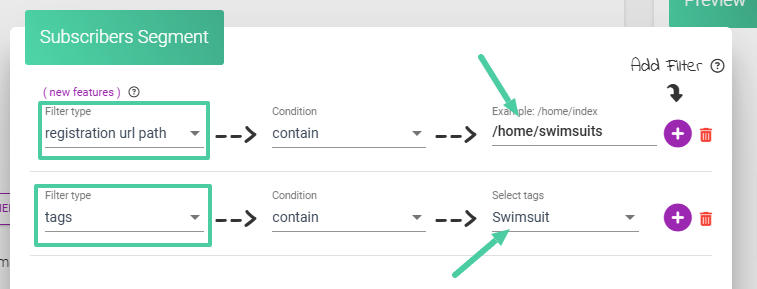
“Notification Result” Filter
The “Notification Result” filter is an advanced tool, yet accessible to everyone. This filter allows us to create a funnel for message reception by observing who and how many people interact with the notifications. This makes it easier to continue sending messages to those who show interest.
For example, during a new launch, a general message is sent out, and as the date approaches, we continue notifying those who have shown interest.
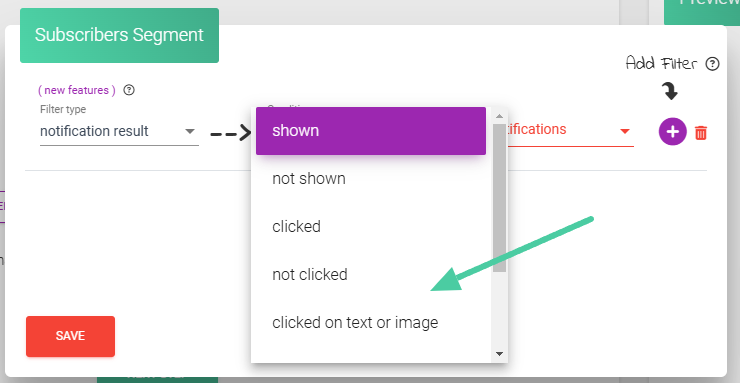
Other Filters
You can also include filters based on the device they used to access your store, browser, operating system, and registration date. All these filters, when used in the right combinations, allow you to better target your audience.
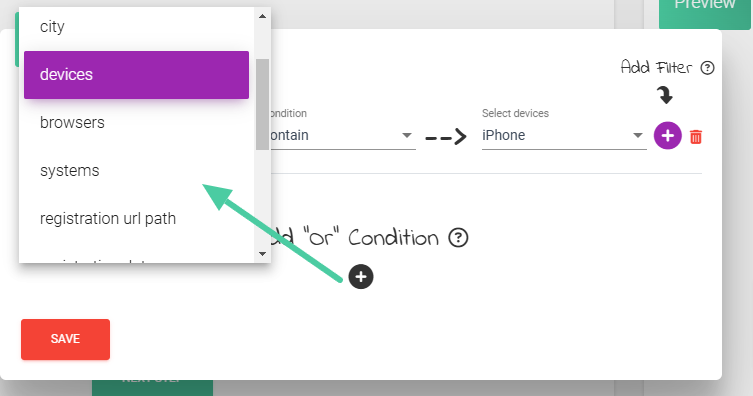
We invite you to explore and combine your filters to segment your audiences more precisely, enabling you to send notifications that are increasingly efficient and aligned with your business goals.



