Subscribers List
Sumario: Learn how to manage your subscribers list, add tags and more
NotificationButton allows you to manage your subscriber information, enabling you to create notifications and campaigns tailored to your target audience.
Manage your Subscribers List
Managing your subscribers is quite easy; just follow these steps:
- To access your subscriber list, click on the main menu on the left side, select ‘Audiences‘, and then click on ‘Subscriber List‘:
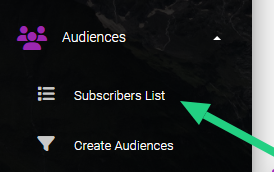
You can also access it directly from here.
Once on this page, you will see your subscriber list. The columns provide detailed information about each user, such as email, location, registration date, and more:
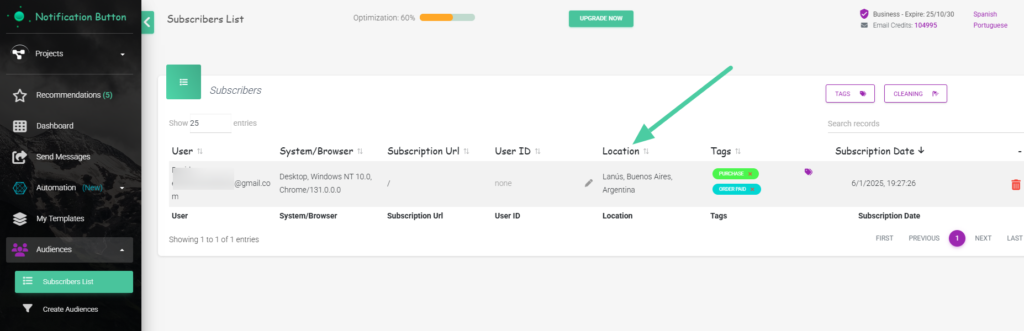
Note: Older subscribers will only receive updates via email. Push notifications will appear only for new subscribers, meaning those who signed up after installing NotificationButton.
Subscriber Searching
You can easily locate a subscriber using the search bar. Enter the name, location, email, tags, etc., into the ‘Search here‘ field to filter the results:
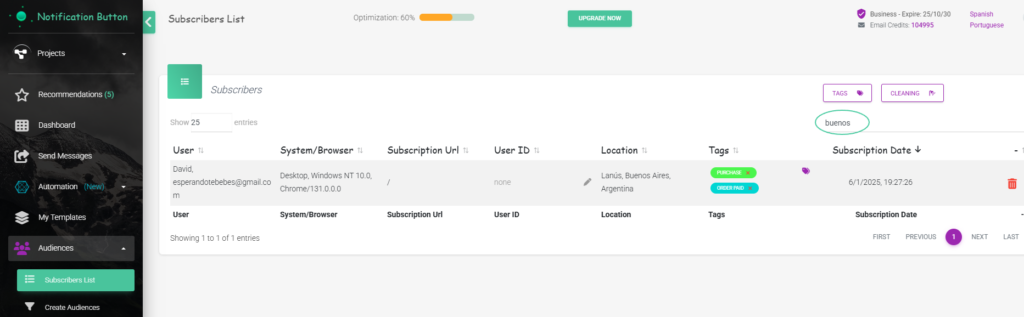
Delete Subscribers
If you need to delete a client or subscriber for any reason, you can do so by clicking on the red bin icon:
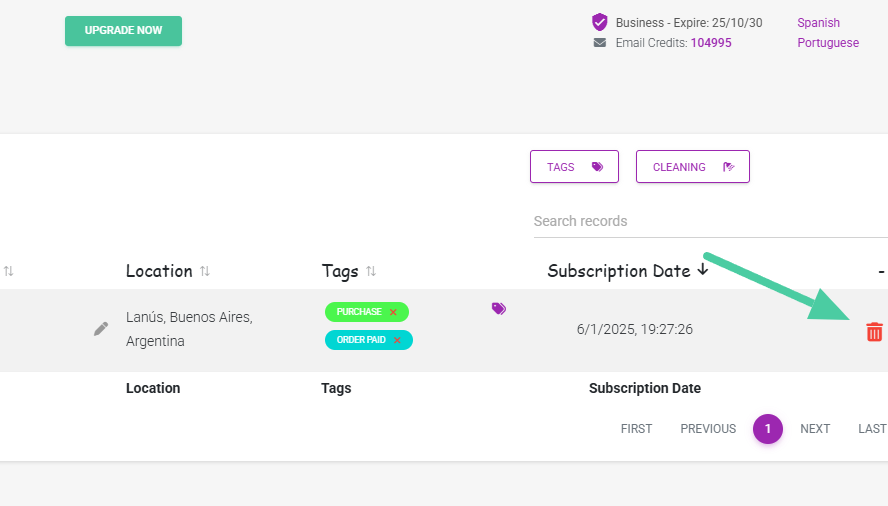
Manage Tags
The platform allows you to classify your subscribers using tags 🏷. These are incredibly helpful for segmenting your audience and sending mass emails and notifications.
Note: The application automatically categorizes clients based on the time they spend viewing certain products. However, you can also add tags manually.
It’s possible to assign more than one tag to a single subscriber.
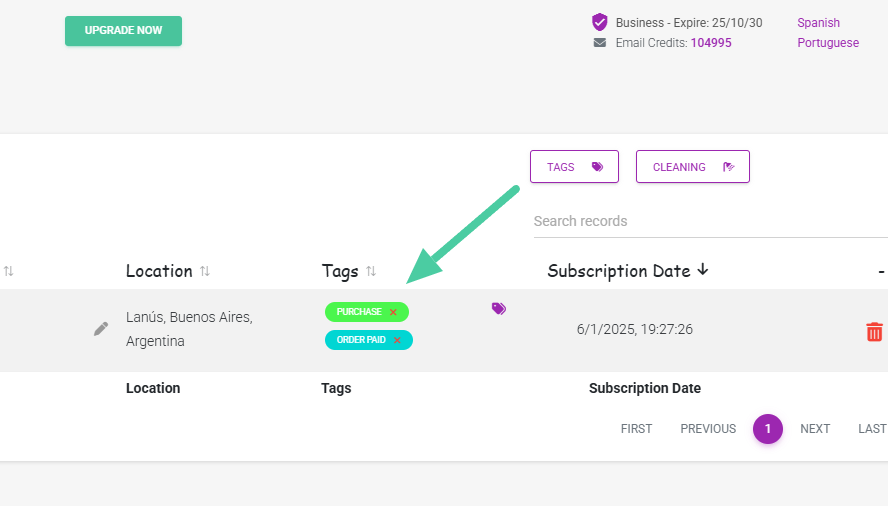
Our platform includes default tags based on the basic conversion funnel. Still, you can edit existing tags or create new ones—here’s how.
In this article, we’ll guide you through reviewing your subscriber list and assigning tags.
Remember, tagging your subscribers helps you create audiences tailored to their interests and needs. Effective segmentation is key to successful campaigns and achieving more conversions
What do you think? Head over to your NotificationButton menu and start tagging your subscribers!



