Where do I see my Sent Notifications?
Where to find and check your sent notifications and their statistics.
"Da un paso más cada día"
Where to find and check your sent notifications and their statistics.
Learn what are the Notification "Logs", where to find them and what they can be used for.
Have you scratched your head wondering if all this marketing is really making you sell more? Look, if you have an online store, understanding how your marketing efforts affect your sales is very important for your business to grow. Our
Surely you’ve received a brief message in the top tab of your phone at some point, perhaps a notification that your order was arriving, an opportunity to buy a product at 50% off, or with free shipping. Those brief messages
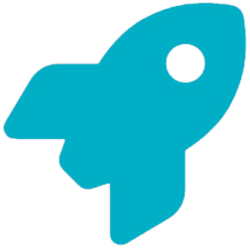
In this section, you will find guides on what NotificationButton is, how it works, the benefits of using it, how it compares to other platforms, and an introduction to the app.
En el E-commerce de alto volumen, la producción de contenido visual suele ser u...
The emails you send to your customers are an extension of your brand. Now you ca...
Cleaning up your subscribers is something you really need to do to keep your con...
Did you know that the same message you send to your subscribers could be reachin...
In a world where attention is key, the key to standing out is connection. GIFs a...
Usa "campos personalizados" para dirigirte a cada cliente por su nombre, ciudad ...
Our upcoming professional email editor lets you fully customize your campaigns w...
Learn how to login and link your Pinterest with NotificationButton
Este gráfico no solo te muestra las compras, sino que te revela el comportamien...
Sigue estos pasos para publicar una imagen en Pinterest directamente desde tu cu...
En un mundo donde la atención es clave, la clave para destacar está en la cone...
Vista previa e instrucciones de uso de nuestro nuevo editor profesional de email...