How do I choose my Objectives?
At NotificationButton, we understand that every store is unique and has different needs. That’s why we have designed a tool that helps you define precise and achievable goals to boost your e-commerce.
Where to change the objectives
In the “Dashboard” section or within the “Recommendations” section, you can choose from five strategic objectives, each focused on improving key aspects of your business.
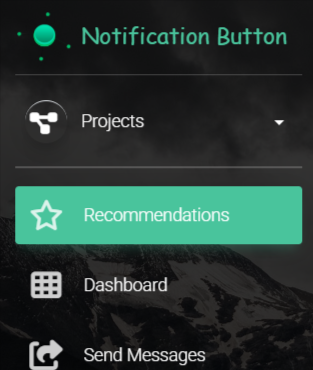
To change them, tap on where it says “edit“; in the upper right corner, you will see something like the following:
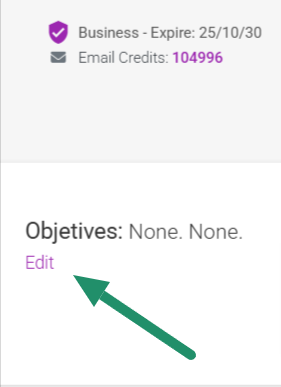
The objectives will appear next; you must select two:
- Recover abandoned carts
- Faster communication with clients
- Capture potential customers
- Prevent them from switching to my competitor
- Maximize advertising costs
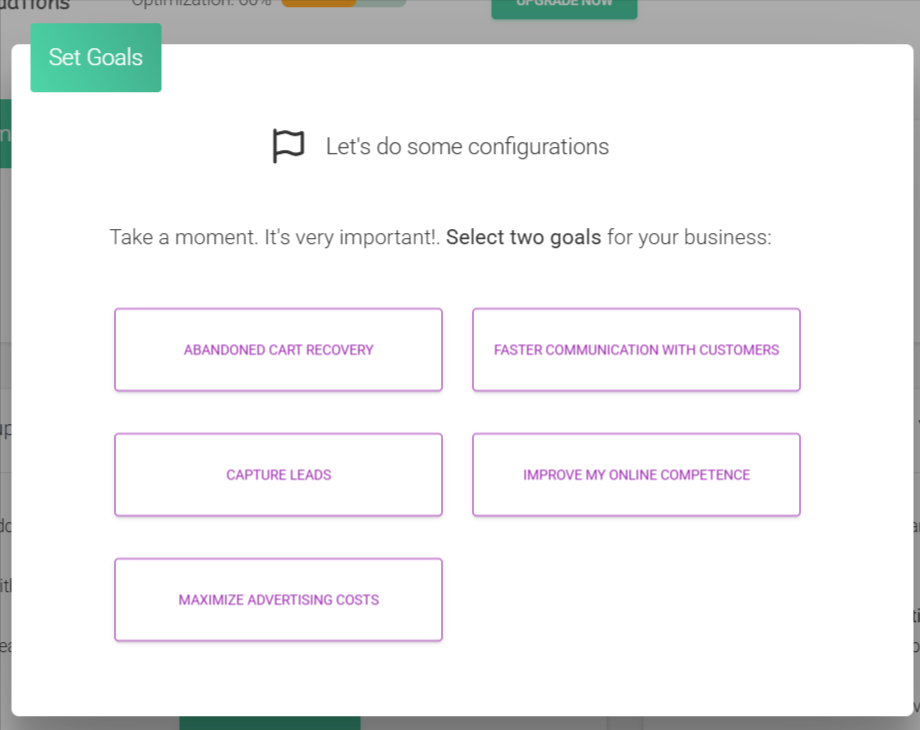
What does each objective mean?
For your store to have effective results, you must choose 2 objectives. That choice will depend on which areas you wish to improve or perfect.
Note: Choosing one objective over another does not mean you will not be able to use the rest of the tools.
Here are some tips for your choice 👇
Recover abandoned carts
This is one of the biggest problems faced by an online store; it is frustrating to see how 7 out of 10 carts are lost.
NotificationButton will help you contact those customers through emails, push notifications, and WhatsApp messages. Learn more about how it works here.
.
Capture potential customers
If your store has a high volume of visitors but low conversion to sales, or if it is new to the market and you need to expand your reach, select this objective.
Prevent them from buying from my competition
Customers usually visit many stores before deciding where to buy. If you invest a lot of money in advertising, choose “Prevent them from buying from my competition” and “Maximize advertising costs“
NotificationButton will define tasks to be carried out, such as “sending a discount or promotion to your current customers” and changes in the subscription box.
Maximize advertising costs
For those who want the money spent on advertising to yield better results or if you invest a lot of money, choose “Maximize advertising costs” and “Prevent them from buying from my competitors.”
Note: One of the recommendations for this objective is to “Offer a discount coupon with a strong discount” in exchange for the subscription; this way, you will capture more customers, and the entire automated system of welcome sequences and NotificationButton’s AI will start to function.
Faster communication with clients
In the case that you have a low open or click rate for emails or if you need communication at the right moment (for example, if you sell fast food), choose “Faster communication with customers” and “Capture leads.”
Remember that NotificationButton is a multichannel platform achieving broader and faster communication. 😮
Choosing your objectives well will help you improve specific aspects of your store and monitor the impact of NotificationButton on your store better.
What do you say, shall we start off well?
It only takes a few seconds to set it up! 🏁



