Make my own templates
Sumario: Learn how to make your own templates for mass notifications.
Our platform allows you to create templates for sending your mass notifications. Once created, it can be reused over and over again.
Activate your imagination and creativity to make them appealing and generate calls to action. Let’s go!
- Go to your main menu on the left side of the screen. Look for the option “My templates“:
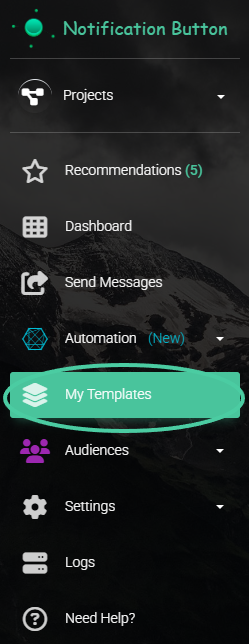
Or you can log in by clicking here.
You will find the following screen that will allow you to set up your template:
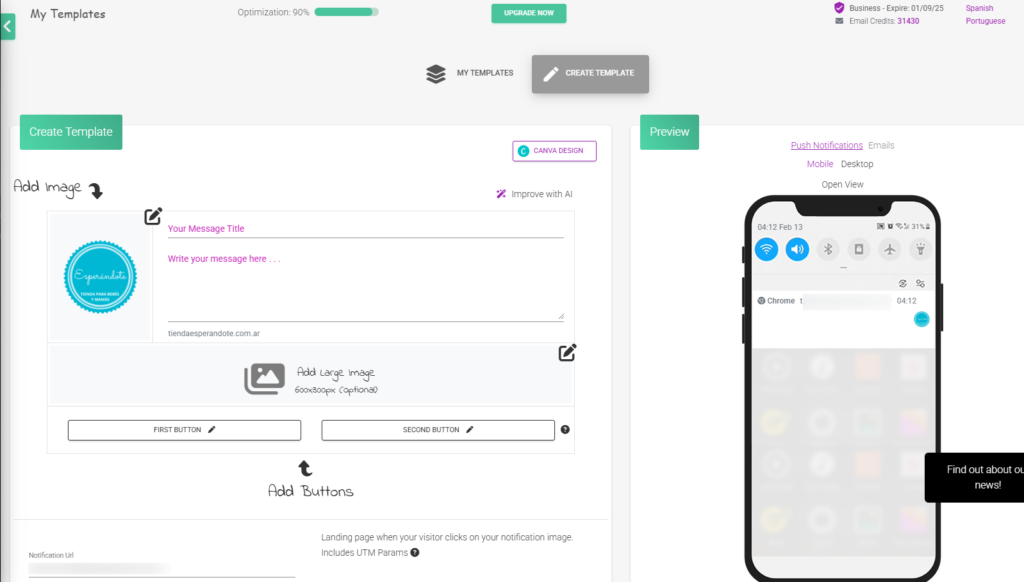
You can create the template from this view or you can also upload it from Canva. Here you can find more information on how to create templates in Canva:(LINKS)
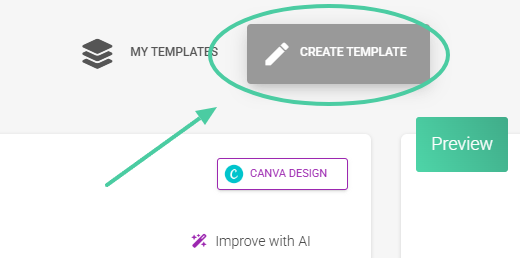
Logo or Picture
Our platform accompanies your message with a logo or small image. If you do not select any, the main logo of your store will be used, and it is not necessary for you to change it.
Keep in mind that this small image will generally appear at the top of emails and on the left side of mobile notifications.
Click to change this image:
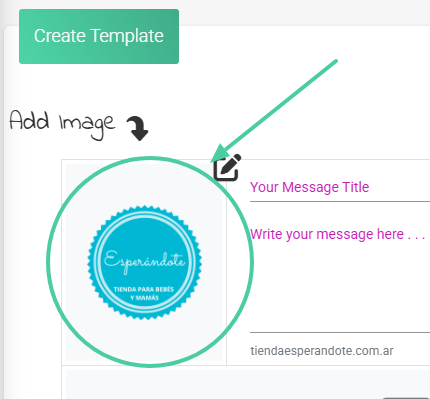
Message title
Enter the title of your message in the corresponding field. We recommend using short, impactful phrases. For example: Get a discount now!
Keep in mind that for both emails and mobile notifications, the customer will decide in just a few seconds whether to open your message or not.
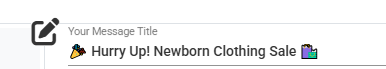
Main Message
Now write a creative yet precise description in the field “Write your message here“. Tell your subscriber about the benefit they will gain or about the promotion you want to offer them. Here you can provide a larger amount of text.
If you are lacking creativity, try writing a few basic lines about your promotion and then click on “Enhance with AI“.
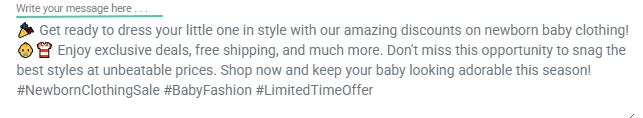
Add an Image
Remember to upload images in your template. Use attractive and high-quality images.
Try using the Canva editor to create more striking images or designs.
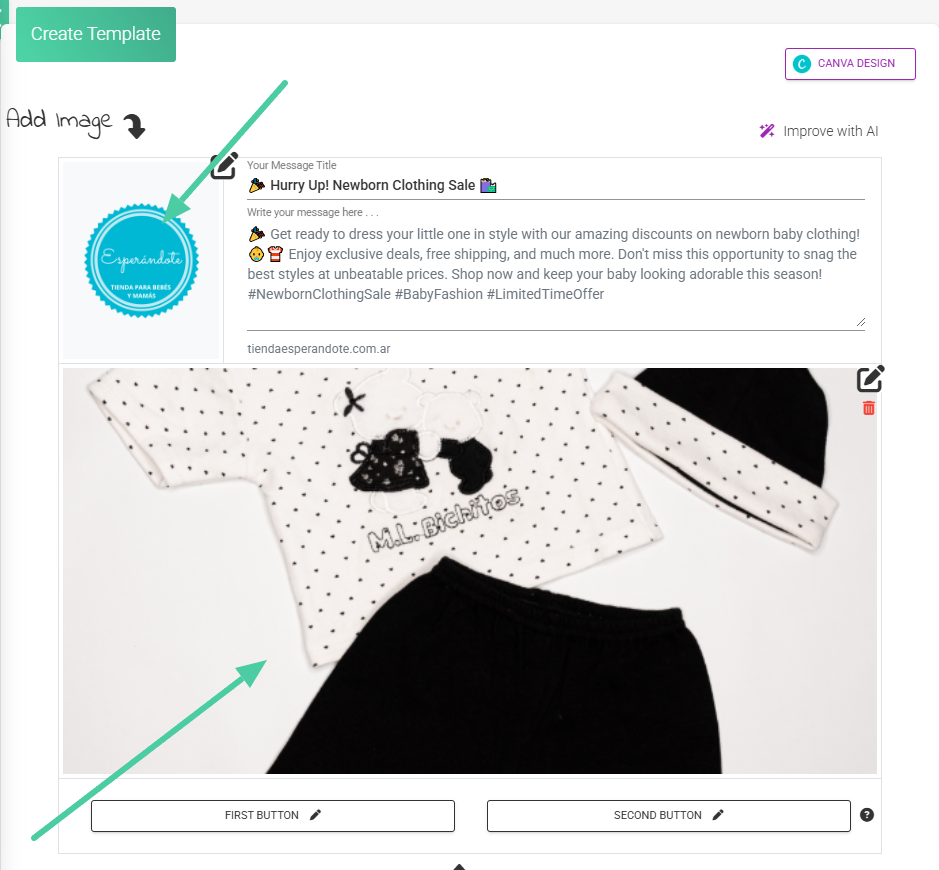
If you want to know more about how to upload images, consult this article.
Personalize Buttons
Now set up the buttons. (or calls to action). It is mandatory to set up at least one call to action button.
You can add one or two. Click on “First button” a floating window will appear:
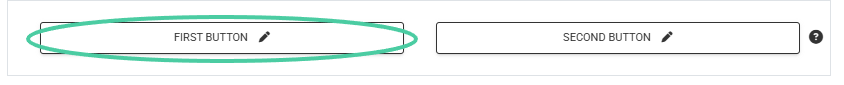
Include text that will appear on the button and the target URL. Take advantage of buttons to include direct links to “Whatsapp” or directly to your website. Use calls to action to enhance your template. When you’re ready, click “Ok“:
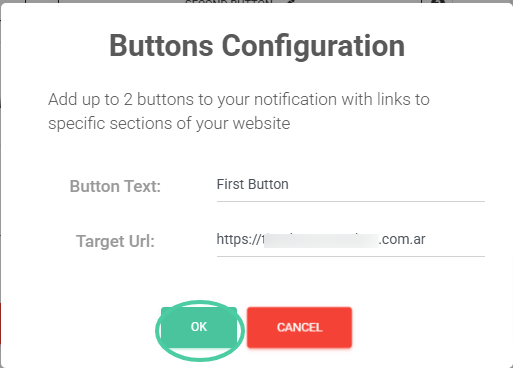
Main URL
At the bottom, include the destination URL, that is, the page to which your customers will be directed when they click on the notification:
You can take your customers to the main page of your store or to a product or promotion page:
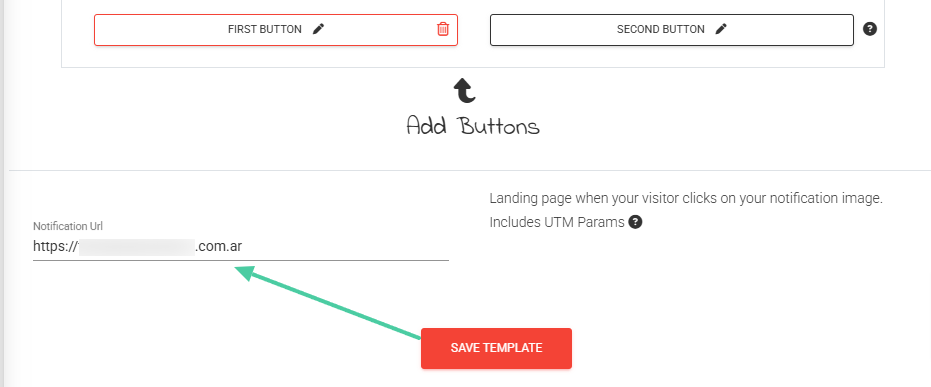
Save Template
It ends by clicking on “Save template” and voilà, you already have your template ready:
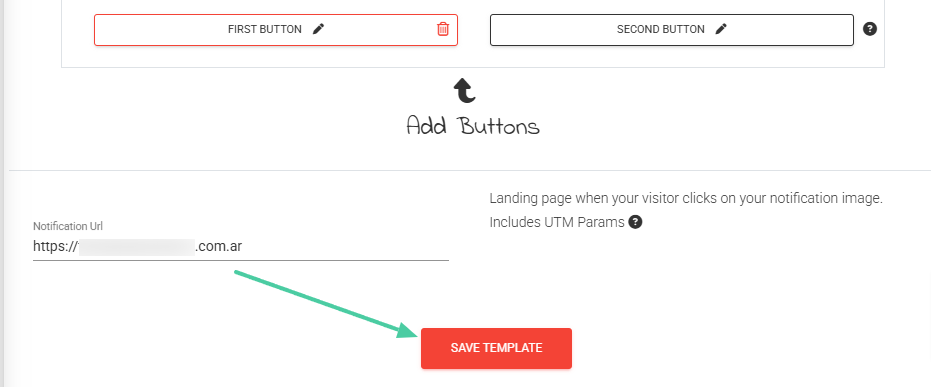
Preview
On the right side of your screen, you can see in real time how your notification will look on a cell phone, on a computer, or as an email.
Tap on the name of each option to view the message:
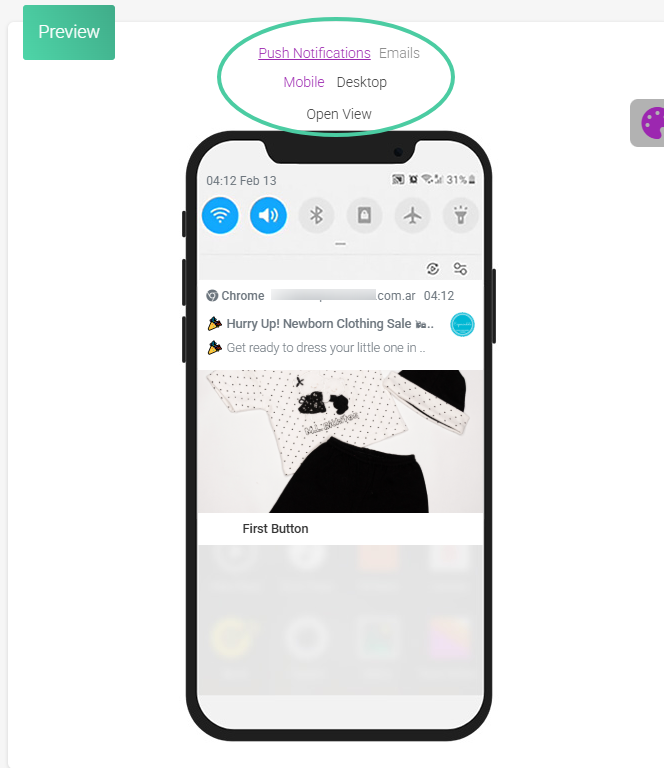
In this section, we saw how easy it is to create templates for your notifications. Are you ready to create yours?
It turned out very beautiful! I’m sure your subscribers won’t be able to resist this new notification.



