How to Interpret My Sales
Have you scratched your head wondering if all this marketing is really making you sell more? Look, if you have an online store, understanding how your marketing efforts affect your sales is very important for your business to grow. Our platform gives you the tools to decipher this.
The sales graphs will not only show you how much money you are making but also how every little thing you do (you know, notifications, emails, and reminders) is influencing your numbers. Ready to make the most of all that sales data you have here?
Understanding the Sales Chart
In the sales section of our platform, you will find a quite attractive chart that will help you see how your marketing actions are affecting your results. This chart not only shows you your overall sales, but also provides juicy information about how the different things the app does are influencing your business.
The “Latest Sales” indicator
A key feature of the chart is the “Latest Sales” section. Here you will find some fire-shaped icons that, when you hover over them or touch on touchscreen devices, reveal very important information:
- Grey Level: Indicates a minimum participation of the app in the sale.

- Light blue Level: Indicates a medium level participation of the app in the sale.

- Red Level: Indicates a 100% participation of the app in the sale.
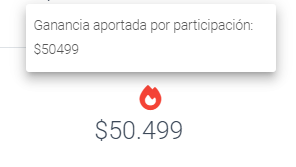
These indicators allow you to quickly see how influential the marketing actions were in each specific sale..
How is it calculated
The platform automatically calculates the app’s participation level in each sale. To better understand this process, let’s take a real store as an example and see what participation levels are taken into account:
- Minimum Participation (Grey Level): The customer opens the notification, sees it, but does not take immediate action. The purchase may happen days later.
- Medium Participation (Light blue Level): The customer receives the notification, opens it, and makes a purchase within the next 24 hours. Not bad, huh?
- Maximum Participation (Red Level): The customer receives the notification and takes action within the first hour, indicating an immediate effectiveness of the marketing strategy.

In our previous example of a real store, NotificationButton has participated in 14 sales out of a total of 26 (53% participation).
Additionally, it has generated $414,782 out of a total of $1,062,701, which represents 39% of all the store’s revenue.
Types of marketing actions and their impact
Remember that the app’s marketing actions include the following:
- Emails
- Push notifications to cell phones and computers
- Abandoned cart recovery
- WhatsApp messages
- Brand Recall
- Transactional emails (such as abandoned cart reminders)
- Welcome message sequences.
Each of these actions can make people buy, the graph will help you see which strategies are working best for your business. If you interpret these data well, you will be able to make smarter decisions about your marketing. This way, you can improve your campaigns and see how your sales soar.



